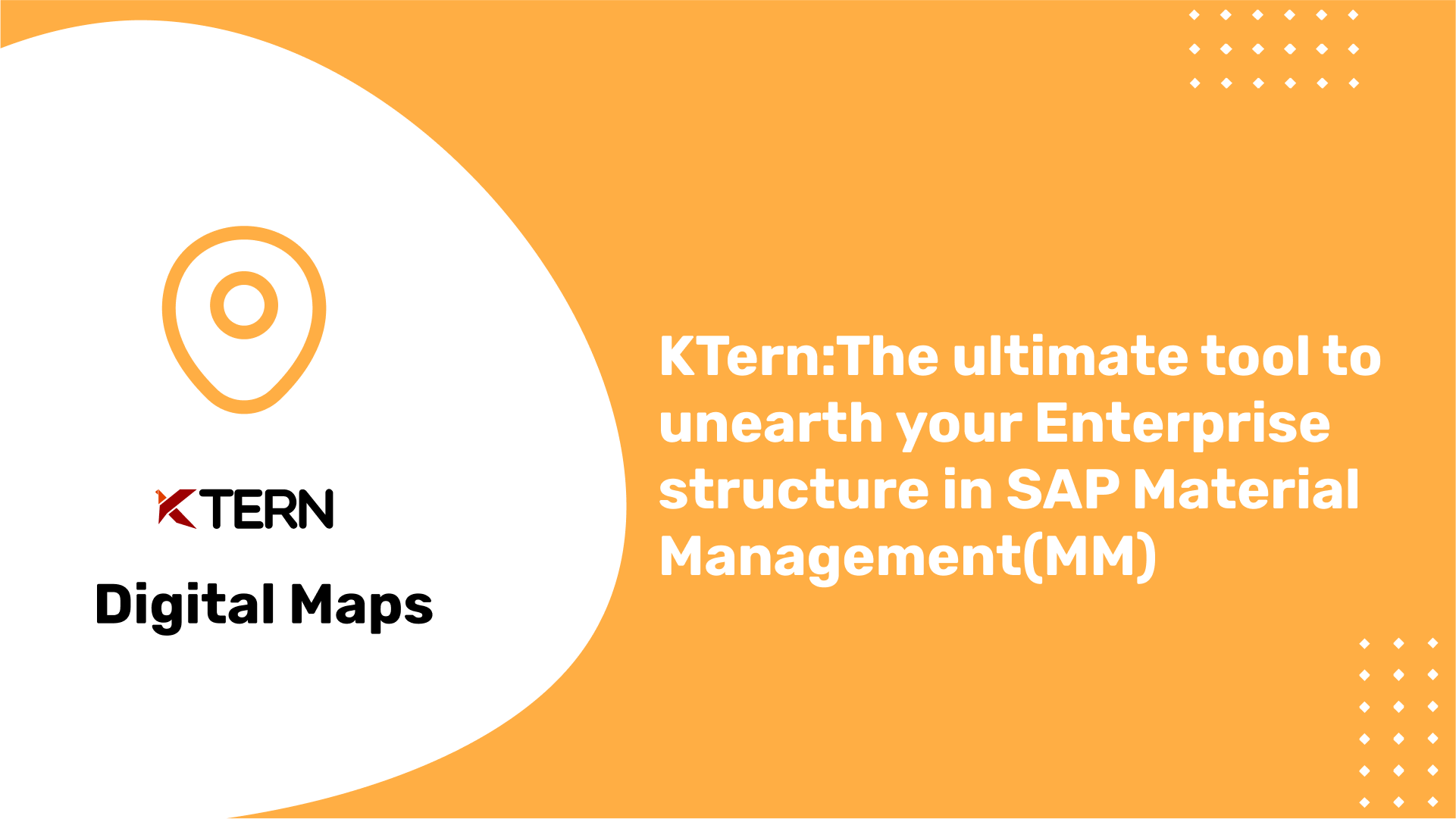KTern.AI:The ultimate tool to unearth your Enterprise structure in SAP Material Management(MM)
TABLE OF CONTENTS:
•What is an Enterprise Structure in SAP MM?
•How can KTern help your Business by unearthing the Enterprise Structure?
•The Objective of Enterprise Structure Mining – Material Management?
•Why is it important to unearth the Enterprise Structure?
• Features of Enterprise Structure Mining – Purchase Document Generation
•Advantages of Enterprise Structure Mining
•How is KTern’s Enterprise Structure Mining different from that of its competitors?
SAP S/4HANA impacts every nook and corner of your enterprise records and processes. With the deadline of 2027 approaching soon, the transition from SAP ECC to SAP S/4HANA for your organization is not going to be simple. One of the primary reasons for the complexity of any SAP S/4HANA transition project is the vast legacy data and the customizations that need to be migrated.
You may have customized your SAP ECC system over the past several years to accommodate the business process of your organization. However, not all these enterprise structures, enhancements and customizations may be effective. Some of them may have been developed several years back and might not be relevant to your business today. Such enterprise structures, processes and customizations can be left behind in ECC or can be archived. It only makes sense to take the relevant and most useful enterprise structures in SAP ECC to S/4HANA. This will not only ease the transition process but will also aid during the testing phase and in optimizing your business. Hence, process mining becomes an important step in the system conversion process.
But for that, we must first identify the relevant Enterprise Structures in SAP. Generally, organizations identify these relevant structures in the Discover phase of the Activate methodology itself. In this article, we’ll explain how you can unearth your organization’s Enterprise Material Management Structure automatically using KTern. In addition, KTern can also unearth the Enterprise Structure of Sales (SD), Enterprise Structure of the orders generated, and Enterprise Structure of the billing documents generated.
What is an Enterprise Structure in SAP MM?
Each module in SAP has its own enterprise structure. An Enterprise Structure in SAP is nothing but the framework or structure according to which the whole business runs. And every organization has or at least should have some structure. There are several organizational units within an enterprise structure.
The Material Management (MM) module in SAP has the following organizational units:
- Client
- Company Code
- Plant
- Storage Location
- Purchasing Organization
- Purchasing Group

Client:
From a business perspective, the client represents a corporate group. It is the highest hierarchical level in an SAP system. A client represents the highest node or hierarchy of an enterprise or organizational structure in SAP. Creation of a client in an SAP system is mandatory and a technical requirement. A client maintains several company codes within it. Data maintained at the client level is valid for all organizational levels.
Company Code:
A company code is created in the Finance (FI) module and it is linked to the Material Management (MM) module. The Company Code is an independent company. A company code, which is a legal entity and statutory requirement, maintains the balance sheets and P&L statements. In fact, the company code maintains all book of accounts.
Plant:
Plant in an SAP system is a broad term and has varying definitions in different modules. In SAP Material Management (MM) module, a plant refers to a facility where the material stock is kept, stored and the inventory is maintained. Activities within a company take place within a plant. A plant has a manufacturing facility, warehouse distribution center and a regional sales office.
Storage Location:
Storage location is an organizational unit, which actually differentiates between different material stocks in a plant. A storage location maintains the stock physically. A plant can have several storage locations. There are several types of storage location such as raw material storage location, finished goods storage location, return sales storage location, spares storage location, temperature-controlled storage location etc.
Purchasing Organization:
A purchasing organization is an organizational unit with SAP Material Management (MM), and it is responsible for all the purchasing activities within a company. It handles all the procurement activities and documentations such as Request for Quotations (RFQs), contracts, Purchase Orders (Pos) etc. A purchasing organization carries out all the procurement activities on behalf of the company.

There are several types of purchasing organizations:
-
Centralized Purchasing
A purchasing organization at the client level is called as centralized purchasing. For example, if a company has only one procurement department and it carries out all the procurement activities, then a centralized purchasing organization is created.
-
Company-specific Purchasing
In this case, a purchasing organization is assigned only to one company code. Only the plants belonging to this company code can procure and purchase through this purchasing organization.
-
Plant specific Purchasing
There are some cases where the size of the company is too large and having a centralized purchasing organization is not viable. Even company-specific purchasing organizations are too hard to handle. In such cases, each plant has a separate purchasing organization. These plant-specific purchasing organizations are responsible for the procurement of their own plant only.
Purchasing Group:
A purchasing group are individuals or group of individuals who are responsible for carrying out the purchasing activities. In other words, they are responsible for the everyday procurement activities of the organization. They are usually for reporting and approval procedures. They handle the Purchase Requisitions (PR), Request for Quotations (RFQs), Purchase Orders (POs), Contracts etc.
How can KTern help your Business by unearthing the Enterprise Structure?
So far, we have discussed only the Enterprise Structure in SAP Material Management (MM) module and its various organizational units. But, when you plan your move from SAP ECC to SAP S/4HANA, it is necessary to have a clear picture of your organization structure. This is a tedious task and involves a lot of manual effort. Now, we will discuss how KTern automates the process with respect to the Material Management module.
The Objective of Enterprise Structure Mining – Material Management?
The main purpose of Enterprise Structure Mining before moving S/4HANA is to find out the relevant and active company codes, purchasing organizations, purchasing groups and the other organizational units. Most of these enterprise purchase organizations would have been modelled long back and the documentation might not be available today. The organizational units might have gone through several changes since the last update. And the ageing workforce of SAP does not make the situation any better.
It is necessary to give proper training and handover to the millennial workforce. However, with the disparate information and inconsistent documentation, it is not always possible. KTern can help you here by continuous monitoring and providing materiality of where the consultants should focus. Mostly this information or knowledge is with a privileged few or in the System Integrator's privy. KTern helps you to unearth the enterprise procurement and purchase structure and provide the information in an easy-to-consume format.
The findings from this tool, KTern, will help you determine the most useful/most used organizational units. Such insights can help you re-engineer your business process. Therefore, business stakeholders will have better clarity and make data-driven decisions with confidence.
Why is it important to unearth the Enterprise Structure?
Typically, in most S/4HANA assessments, as the first step, organizations aim to find out the enterprise structure in SAP and drill down the hierarchy of each functional module. They find out answers to questions like - What is the type of the system? How and who uses the system? What are the most effective processes? How many company codes are there in the system? Which are the most effective purchasing organizations? How many purchase documents are generated per purchasing organization/plant/company code? And much more.
Finding out answers to these questions is a very manual task. Many functional consultants are deployed for this purpose. The functional consultants then go through each T-Code, table and report to map the hierarchy of the enterprise structure in SAP and find out the complexity of the system. Sounds tiring, right? But this step is mandatory and cannot be skipped. Only after this step, you can proceed with the next step in the system conversion process.
With KTern, you can automate and find out the entire enterprise structure in SAP with just the click of a button. You can find the answers to the above crucial questions easily. This feature is in the Discover phase of the Activate Methodology as “Enterprise Structure Mining – Purchase Documents Generated” and is covered in the Impact Analysis module of KTern.
Features of Enterprise Structure Mining – Purchase Document Generation

As seen in the above picture, KTern’s Enterprise Structure Mining feature drills down the various organizational units. It drills down from company codes, purchasing organizations, purchasing groups, plant, storage location and all the way up to the number of purchase documents created.
In this way, KTern provides a clear hierarchy and evidently maps the organizational structure.
The hierarchy of a purchase organization is as follows:
Company Code -> Purchasing Organization -> Purchasing Groups -> Plant -> Storage Location -> No. of Purchase Documents Created
The functional consultants manually doing this task will definitely not be able to provide such clarity and accuracy in mapping the org structure. They have to go through each table, record and t-code to get this information. And even then, they will not be able to get the total picture. And, let’s not talk about the time required to complete the task. It may take several weeks or even months to complete it. KTern automates the task and provides the results in a span of a few minutes.
Advantages of Enterprise Structure Mining

Sort and Search
An important feature of KTern’s Enterprise Structure Mining is that you can sort and search the company codes, purchasing organizations, purchasing groups, plant, storage location, and the number of purchase documents.
This enables you to determine the most active company codes, purchasing organizations and so on.
Example:
If only two purchase documents are generated for the past 5 years in one of the plants, then it can be inferred that that particular plant is not active. After taking a call with the business stakeholders, you need not move that particular plant to S/4HANA.
KTern's Observations helps the MM functional consultants, business stakeholders from both the System Integrator side and the customer side, and the Solution Architects to have a clear picture of the landscape and take better data-driven decisions.
Collaboration
KTern also provides the option of downloading this report. In addition, you can also post it in the forum, assign stakeholders and collaborate. You can upload the files in KTern and subsequently use it any other stage of the system conversion process. Thus, KTern provides a platform to join forces and work together in determining the relevant enterprise structures in SAP and plan the path to S/4HANA.
Pre-Go-Live Check
One more important use case of this feature is that you that perform a pre-Go-Live check in a greenfield implementation. In a greenfield implementation, the customer usually provides the configuration requirement. The System Integrator then maps the enterprise structure according to the configuration and tests them accordingly. Enterprise Structure Mining feature of KTern can be used to audit the configured landscape. This allows the customer to Go-Live with the system without any apprehensions.
How is KTern’s Enterprise Structure Mining different from that of its competitors?
Most of the organizations today do this task of mapping the enterprise structure in SAP manually. More often than not, they rely upon the consultants and business stakeholders to provide the right information. The reliability of such information can only be left to anyone’s imagination. However, there are few products in the market which aim to automate the process of Enterprise Structure mining. SNP and Celonis are some examples. However, they also do not go into the level of detail that KTern does. KTern provides both a visual and tabular representation of the enterprise structure in SAP which makes it easier to have clarity and make decisions.

KTern also provides additional insights such as the percentage of each module usage, the most used company codes, the least used company codes, the plant with most and least purchase documents etc. All the above insights combined with the productivity and collaboration features make KTern a leader in the market when it comes to SAP Digital Transformations.
Enterprise Mining - KTern.AI | Digital Maps | SAP S/4HANA transformation
Next Steps
Now that you know how to automate the Enterprise Structure Mining using KTern, you might want to get a first-hand feel of KTern and its other features which help automate and govern SAP projects from start to finish. You can get started with the same at Getting Started. Alternatively, if you would like a guided demo of the product from one of our product engineers, kindly get in touch with us by submitting a message at Contact Us.