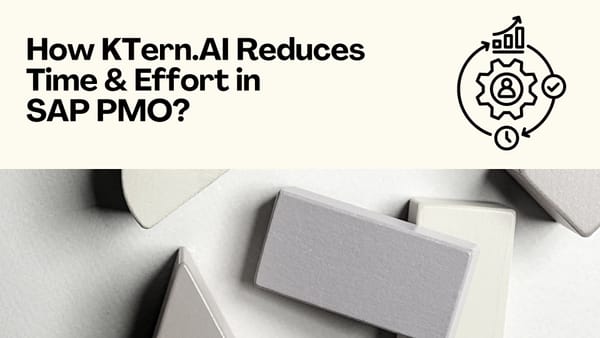SAP Project Managers - Needs, Wants, Pain and Solution
Table of Contents
- What is SAP?
- Who is an SAP Project Manager?
- Functions and Duties of an SAP Project Manager
- Challenges for an SAP Project Manager
- Skills required for an SAP Project Manager
- The best parts of being an SAP Project Manager
- The worst parts of being a project manager
- What is KTern.AI - DXaaS Automation platform?
- How does KTern work with SAP?
- What are the benefits of using KTern with SAP
- How KTern.AI makes the SAP Project Manager Role easier
- KTern.AI – Digital Projects for Project Managers
- Conclusion
What is SAP?
SAP, or Software Application Platform, is a software suite that provides business solutions. It's used by companies to help them manage their daily operations and processes.
SAP has been around for more than 30 years and has grown into one of the most popular business management systems in the world. The software includes a number of different modules that can be used to create all kinds of different solutions for organizations big and small.
SAP offers several different product lines that can be used to create custom solutions for specific needs. Some examples include sales, customer relationship management (CRM), enterprise resource planning (ERP), enterprise content management (ECM), and business intelligence (BI). The latest version is SAP S/4HANA.
Who is an SAP Project Manager?
An SAP project manager is a person who is responsible for managing the execution of an SAP solution. The project manager has to work closely with the customer, the product owner and other stakeholders.
An SAP project manager is responsible for the management of a project and its progress. The responsibilities of a project manager are to ensure that the project meets deadlines, scope and budget, and that other projects do not interfere with the completion of the current one. They are also responsible for ensuring that all aspects of the project are completed in accordance with their defined goals and objectives.

A project manager can be responsible for any type of work or activity within an organization, including corporate planning, resource management, team building or even technical development. Most importantly, they need to be able to identify problems early on in order to prevent them from becoming greater issues later on.
The SAP project manager is responsible for all aspects of the project and its development. They are in charge of scheduling, managing resources and ensuring that there is a clear path for the project. The role is similar to a business analyst or project manager in other industries, but they also have experience with SAP software development processes.
Functions and Duties of an SAP Project Manager:

- Manage all aspects of Project life cycle to facilitate successful delivery to executive team.
- Oversee SAP project to provide metrics for reporting to executive team on business case ROI.
- Provide Cost Benefit Analysis (CBA) on selected business processes to assemble input into business case.
- Develop and oversee detailed project plans.
- Identify, analyze and recommend business systems solutions to management having broad business impact.
- Establish detailed project plans and metrics, work plans, schedules, resource plans and status reports.
- Identity project risks and develop risk mitigation plans.
- Provide project leadership, work direction and feedback.
- Motivate work of others outside of direct authority to ensure project milestones and deliverables are met.
- Convey and report status to executives, global business partners and all other key stakeholders.
- Present formal presentations and executive summaries to senior management to provide recommendations and status updates.
Challenges for an SAP Project Manager:
There are a lot of challenges that an SAP Project Manager might face on any given day. Here are some of the most common ones:

- Scope creep: This is when the scope of the project starts to increase without any corresponding increase in budget or resources. This can be a major problem as it can lead to the project becoming unprofitable or even failing entirely.
- Changing requirements: As the project progresses, new requirements may be added or existing ones may change. This can make it difficult to stay on track and deliver the project on time and within budget.
- Resource constraints: If there are not enough resources available to complete the project on time, this can cause major delays and cost overruns.
- Stakeholder management: It is important to keep all stakeholders happy throughout the project, which can be a challenge in itself!
Skills required for an SAP Project Manager:
The skillset of an SAP project manager includes:
-Communication skills: The project manager needs to communicate clearly with all stakeholders. He/she should have good interpersonal skills and be able to communicate effectively with people from different departments/departments within the company.
-Problem solving skills: The project manager must be able to identify problems in a timely manner, come up with solutions and make plans to implement them.
-Time management skills: An effective SAP PM has good time management skills as well as attention to detail. He/she must be able to prioritize tasks accordingly and manage both personal and professional lives effectively.
The best parts of being an SAP Project Manager
Being a project manager has a lot of advantages. For many, working together and exchanging knowledge with people from all backgrounds is the most fulfilling aspect. Since there are rarely any projects that are exactly alike, another benefit is ongoing involvement in the creation of something new. Throughout the course of the project, many of the project managers we spoke with perceive their influence as helping individuals perform their tasks more effectively. Let's examine each advantage in turn.

- Interacting with people from diverse backgrounds
- Seeing a plan you developed come together
- Creating something from nothing
- Empowering teams
- Building relationships
- Delivering business value
- Delegating work
The worst parts of being a project manager
- Being fully accountable without the proper level of authority
- Managing stakeholders
- Being a professional cat herder
- Dealing with uncertainty
- Estimation guesswork
What is KTern.AI – DxaaS Automation Platform:
KTern.AI is DXaaS suite focused on SAP S/4HANA transformations and has ready-to-use automation features for project execution and business operations. Its auto-learning knowledge base engine S4HANAPEDIA.AI enables stakeholders with intelligent insights across all phases of the SAP Activate Methodology – Discover, Prepare, Explore, Realize, Deploy, Run.

- SAP Activate empowered project governance, simulation, and stakeholder collaboration with intelligent insights.
- Inbuilt auto-learning knowledge base engine to provide intelligent risk resolutions, cutover insights, project, and business stakeholder productivity recommendations.
- One digital wizard to steer multiple project dependencies and complex hierarchies with workflow-based signoffs and closures ensuring compliance in the enterprise operations.
How does KTern work with SAP?
KTern works with SAP in several ways.It can help you optimize your SAP system performance. By monitoring your system performance and identifying areas where improvements can be made, KTern can help you get the most out of your SAP investment.
Then it helps you manage your SAP data. By collecting and storing data from your SAP system, KTern can provide you with valuable insights into how your system is being used. This information can help you make better decisions about how to use your SAP system going forward.
What are the benefits of using KTern with SAP?
Ktern is an AI-powered software that makes it easy to use SAP. Ktern provides a number of benefits for users of SAP, including:
- It helps you get started with using SAP quickly and easily.
- Automates tasks within SAP, such as creating and updating data.
- Saves time by automating repetitive tasks.
- Provides insights into your data that you would not be able to obtain otherwise.
Overall, Kern can help make working with SAP easier and more efficient.
How KTern.AI makes the SAP Project Manager Role easier

- KTern is driven by design-thinking experts and developed by SAP veterans who have worked on 2000+ SAP Projects for enterprises across the globe.
- KTern is built based on SAP’s Activate Methodology to Streamline the control from Discover to Run phases in a single suite.
- From Project creation to completion, users can leverage on the feature-set of KTern to control the complete S/4HANA Project throughout the Project lifecycle.
- KTern provides total transparency in terms of allowing stakeholders to view and define Project objectives, structure, deliverables, milestones, workflows and sign-off authorities.
- The Project Manager can take control of releases with release planning and management.
- The Project Manager can visualize and manage demand streams with visibility into assigned Projects and scheduled releases.
- The most distinctive feature is that the Project Manager and technical leads of SAP S/4HANA conversion Project can orchestrate each cutover activity with distributed confirmation seeking.
- The Project Manager can access runtimes of each cut-over activity upon completion.
- Streamline the control from Discover to Run phases in a single suite.
- Manage the activities in sandbox, development, quality, pre-production and production runs anywhere anytime.
KTern.AI – Digital Projects for Project Managers:
KTern.AI’s Digital Projects is the underlying framework which orchestrates collaborative engagement, enables on-time phase closures, ensures knowledge transfer and change management of all the digital transformation stakeholders – customers, partners, system integrators & SAP. The KTern.AI enterprise product suite drives productivity for the businesses and projects on a larger scale in one digital platform.
Project Creation
You will be transported to the Project Launchpad after logging into KTern. A project launchpad is nothing more than a collection of all the projects to which the user has contributed. From this window, you may also establish a new project for a S/4HANA implementation, conversion, or selective data transition.
Additionally, you can create a project calendar and determine the project's timeframe in advance. Then, KTern will automatically create a project plan based on SAP Activate that may be adjusted to meet your needs. If not, you can upload a project plan into KTern from an excel document.

Inviting users to KTern
Once the project has been formed, you can invite additional project participants and stakeholders (from both the system integrator and the customer sides) into KTern so that everyone can see what is going on with the project. It only takes one step to invite users.
You can specify the team member hierarchy and access levels while inviting the users. In KTern, there are four different access levels: Limited, Basic, Standard, and Super.

KTern automatically creates an organisational structure based on the project hierarchy supplied while inviting the users. This will enable you to comprehend the project's reporting structure, sign-off structure, and escalation matrix clearly.
Workspace
A user will by default arrive at the "My Workspace" screen after launching a project. It is a dashboard that gives you a summary of all the project work items to which you are contributing. Tasks, Issues, and Test Cases are the three basic categories of work items in the workspace.

Control Center
The Control Center provides a comprehensive overview of the project's status and allows project managers to control the entire project from a single location. From a single location within KTern, you can define the functional scope and IT scope, keep track of team member discussions, and guarantee project cadence.
During the project, the project manager can additionally add and keep an eye on any risks. You can manage the risk indicators, risk response, and responsible party from within KTern.

Control center contains the following sub-sections:
- Smart project charter
- Intelligent risk management
- Intelligent communication matrix
- Organization structure auto-formulator
Timeline
Users can add and modify tasks in the automatically created project plan on the timeline in the Project Hub. Users can establish dependencies between activities by linking these newly produced tasks to the jobs that came before them.
Each task is listed in the workbook's view, which resembles an excel sheet, along with its corresponding phase, work package, status, and anticipated and actual dates. This workbook is designed to make it simple to add, assign, and update the status of tasks.

In this section, you may also add milestones for phase completions and sign-offs. A milestone may be either billable or non-billable.
Tasks
The SAP Activate framework is the foundation for KTern. It is KTern's beating centre. The Activate methodology's phases and subphases are thus used to categorise each activity. You are always transported to the task wizard when a job is launched. The Knowledge base of KTern is one of its distinctive features.
There is a specific S/4HANAPEDIA knowledge base for each task. Every job, work package, and phase has a clear aim, a suggested course of action, and an expected outcome. As a result, even a SAP consultant with less experience can complete these duties with ease. In order to make everyone's life easier, KTern automatically presents value components, helpful resources, and links for each activity in a single location.

The ‘all Tasks’ page contains a repository of all the tasks in the project. You can create a new task from this page and it will be incorporated automatically in the project plan. It also provides the analytics of the tasks. Approvals of these tasks can be done only by the manager, thus providing complete governance and transparency in the project.
Hence, to sum up the task wizard, it has the following features:
- Intelligent task knowledge base
- Automata launchpad
- Document management
- Task history auto-tracker
Issue Tracker
In KTern, generating an issue is comparable to creating a task. You can add issues/defects pertaining to test cases or general issues associated with any work from a separate issues repository. You can specify stakeholders, planned vs. real dates, and the problem's relationship to a certain parent task when generating an issue. As a result, KTern offers a solution for all project managers and important stakeholders to work from a single location exclusively.
You can follow all the modifications that have been made to that test case since it was generated because KTern also records the history. Additionally, you can raise the problem with SAP directly through KTern.

Issues has the following features:
- Intelligent issue knowledge base
- Defects auto-handling
- Document management
- Issue history auto-tracker
Test Cases
You can also create test cases from the Project Hub. The test case creation and execution is part of the Digital Labs of KTern and is explained in detail in this article.
All the issues, tasks and test cases can be exported in the form of an excel sheet.
Calendar
The Calendar offers a calendar view of all of your tasks, issues, and test cases along with their associated statuses.

Additionally, KTern itself offers the ability to build Events. You can invite guests, schedule repeating meetings, and link these events to specific tasks or work packages. Additionally, you may assign CTAs and write meeting notes inside the event. Multiple email threads, zoom calls, and Microsoft meetings
Document Repository
The main objective of the files/document repository is to have all the project related files and documents in one single place within KTern. In this way, the entire knowledge and information regarding the project can be found by anyone, accessed from anywhere in one single place.

The document repository contains:
- Auto-organized document repo
- Work item files auto-manager
- Meeting files auto-manager
- Charter files auto-manager
Forum
The Enterprise forum is more like Facebook where all the project members can have discussions regarding the happenings of the project. It has the following features:
- Global discussion forum
- Work item conversations
- Auto announcements and posts
- Automata collaboration
Sign-Off Wizard
A SAP S/4HANA migration effort is difficult and fraught with uncertainty. Therefore, adhering to the project's schedules and making sure the activities are completed in the right order are crucial for the project's success. The KTern sign-off wizard aids in the methodical approval of successive phases and ensures that the system goes online according to schedule.
You can build numerous sign-off groups and objects with KTern. Following that, you can map a number of activities, problems, and test cases under each sign-off item. These sign-off items may receive hierarchical approval from the appropriate stakeholders. Each scenario and sub-scenario has a single root node from which sign-off items can be generated. Then, the consultants, ABAPers, testers, department heads, project managers and project champions from both the system integrator side and the customer side can approve these sign-off items. This ensures complete visibility and transparency. Also, there will be fewer problems during cut-over orchestration.

The sign-off wizard has the following features:
- Sign-off approval auto-orchestrator
- Sign-off stakeholders management
- Compliance checks
- Q-gate validation and phase closures
Dashboard
The dashboard contains the analytics of the work items which can be viewed as per the different phases, work packages, status of the work items, stakeholder, modules and business processes. Thus, the project manager can have a clear view on the happenings of the project.
The Dashboard has the following features:
- 25+ KPIs based dashboard and workspace
- Automated charter, test, meeting reports
- Resource utilization tracker
- Overdue alerts and risk insights

KTern also provides a Resource Utilization chart. This chart has the list of all the stakeholders along with the status of their respective work items. This makes the project manager’s job easier and be well-informed of any discrepancies and timeline lag in the project.
Conclusion:
If you've reached the end of this article, you must now be certain that KTern.AI is the best tool for SAP Project Managers. Especially, if you are an SAP Project Manager undertaking complex projects like an SAP S/4HANA Transformation project or RISE with SAP projects, then KTern.AI is your best bet.
If you wish to know more about how KTern.AI helps an enterprise throughout the entire lifecycle of an SAP Project, then have a look at out articles repository.
Wish to get started soon? Contact us !