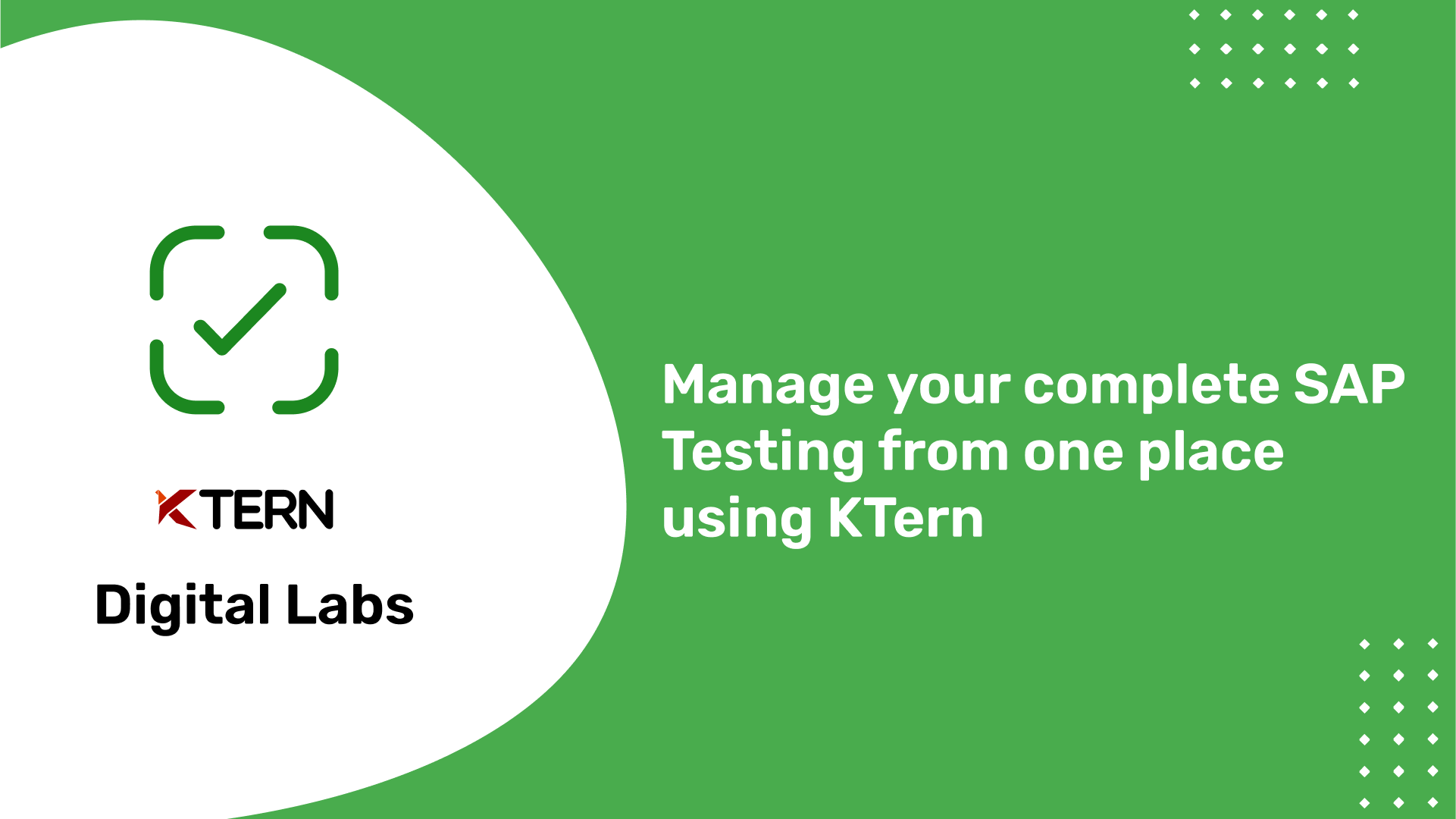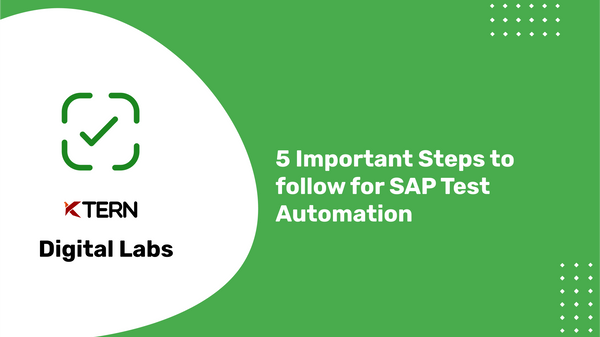SAP S/4HANA : Testing Lifecycle Management in KTern.AI
Testing is one of the most crucial phases in an S/4HANA conversion. Yet, 72% of the companies depend on manual testing to verify changes in critical business processes. Manual testing is costly (representing over 30% of the typical SAP project budget), time-consuming, and not thorough and accurate enough to guarantee that critical risks will be exposed.
What makes manual testing so scary? Imagine you have just completed your sandbox conversion. After the conversion, you must deploy at least 30-40 testers to test each scenario and business process. This is a cumbersome task and takes 2-3 weeks of manual effort. The accuracy part of such manual testing scenarios can only be left anyone’s imagination. Now, this process must be repeated for the development conversion, quality conversion and production conversion as well. Sounds tiring, right? Is there a way to automate the testing process?
To meet quality standards when implementing continuous change, enterprises need a single tool which can not only ensure test automation, but also take care of test management, test execution, test tracking, and test collaboration. After all, choosing the right testing solution can remove the problems involved in testing. In this article, we will explain how KTern’s Digital Labs is completely integrated with Digital projects (the project management hub of KTern) so that the project manager and test managers can have complete visibility on the entire testing process.
SAP S/4HANA Test Lifecycle
SAP Testing is the process of verifying the functioning of S/4HANA with an intent to find out whether the ERP system meets the specified requirements. Testing is essentially a quality assurance process that ensures the correct operation of SAP S/4HANA before the project implementation Go-Live. Also, testing is not just restricted to the project implementation and project go-live phase. SAP S/4HANA is a new-generation ERP with regular updates and new releases. So, testing is necessary at each upgrade and therefore, customers must realize that SAP S/4HANA Testing is a continuous never-ending process.
SAP recommends Activate methodology for S/4HANA Projects. Each phase of Activate has its own set of buzz words associated with it. For Discover, it is Value Scoping and Impact Study. Similarly, for Prepare it is Project Team Preparation and for Explore the words associated are Cutover Preparation and Design of the system. Coming to the Realize phase, the keyword associated is Testing, Testing, and only Testing.
As per the SAP Activate Methodology, the test lifecycle consists of three phases:
- Test Planning
- Test Preparation and Execution
- Test Validation
Introduction to KTern’s Digital Labs
KTern is an automated digital workplace built for SAP Digital Transformations. With decades worth of SAP Tribal knowledge combined with automation, governance and collaboration capabilities, KTern is built to help the existing ECC customers migrate to S/4HANA. KTern covers the entire lifecycle and guides you before, during and after the conversion. Its inbuilt S/4HANAPEDIA rule engine combined with several modules eases the transition from SAP ECC to SAP S/4HANA.
KTern strictly abides by SAP’s Activate framework. Hence, as the first step, in the Discover phase, KTern completely analyses the entire ECC landscape and auto-recommends the test cases and test scenarios. Based on the number of test cases and complexity of the system, KTern calculates the effort and timeline for the S/4HANA migration project.
Digital Labs of KTern is tightly integrated with project management hub. Typically, the testers would be testing the various test cases on one side and the governance would take place via emails or chat or any other project management tool. The whole process was cumbersome and arduous for all the stakeholders involved. Therefore, we developed the Digital Labs of KTern to execute, manage and collaborate all the testing related activities of an S/4HANA migration/upgrade project from a single place.
Project Management features of KTern’s Digital Labs
A Digital Transformation project is not dependent only on data and process flows alone. One of the critical factors for the success of any Digital Transformation project is the active collaboration of the stakeholders. Subject-matter experts (SMEs) adoption is too often hindered by tools that are technically impossible to align with Quality Assurance (QA) parties, resulting in miscommunication and duplicated efforts, which in turn reduce efficiency and later on can even cause business process failure. But, KTern provides a single platform where everyone can collaborate and have a clear view of the happenings of the project.
A project manager or a test manager can directly assign test cases to the respective testers and track the progress of testing from KTern itself. All the failed test scripts and evidences can also be tracked in the Defects Repository. There is also a discussion forum where the stakeholders can collaborate and have discussions. Any relevant files can be uploaded in the files section. Apart from all this, the S/4HANAPEDIA knowledge base has a repository of all the relevant OSS Notes, files, articles and links with respect to the test cases and defects.
This largely reduces the need for other project management tools and disparate email threads to manage a S/4HANA migration project. It not only makes the process of managing testing easier for project managers but also facilitates collaboration among the various project stakeholders.
The following features of KTern helps a project/test manager to better manage the testing process.
Test Suite Dashboard
VVV Analysis
The VVV Scoring Dashboard covers the Value, Velocity, and Volume Analysis of the business per transaction usage. There could be ‘n’ number of business processes in a system. This dashboard identifies the critical business processes and prioritizes the test cases which must be tested based on the following factors:
- Value - This score denotes the merit and significance of the transactional execution for the business scenario.
- Volume - This score denotes the magnitude of the data and documents obtained from the transactional execution of the business scenario.
- Velocity - This score denotes the frequency of the transactional execution for the corresponding business scenario.
KTern automatically analyses each transaction based on its value, volume and velocity and assigns a score between 1 and 10. Based on the VVV scores, KTern derives the materiality score for the business processes. The materiality score signifies the overall business value derived for the respective transaction. Higher the score, higher is the relevancy of the business process and vice versa. While auto-generating the test case recommendations, KTern assigns the priority of each test case based on this VVV-based materiality score.
Since testing is a very manual effort, there are chances that execution of certain test cases might be skipped with time as a factor. In such cases, KTern dashboard enables the project managers and test managers to prioritize the most significant test cases for testing and not miss out on any critical test case. This ensures that all the critical business processes are tested before going live with the production environment, thereby enabling a smooth transition to S/4HANA.

Status of work items
In KTern Dashboard, you can also find the breakdown of test cases and defects by status. It gives a graphical representation of the new, active, performed and approved test cases/defects. It also represents the split of these work items by modules, business process and type of testing.

Resource Utilization Table
This table provides an overview of all the stakeholders and testers involved in the project. It has a list of all the testers working in the project along with the number of test cases allocated to them. It also tracks the progress of each stakeholder with respect to test case execution.
Thus, the test suite dashboard becomes the one dashboard using which the project manager can monitor all the test cases and progress of testing process as a whole, in the project.

Test Suite Sign-Off wizard
Testing is one aspect of S/4HANA migration which can extend the timeline of the project since it involves a lot of ambiguity. No matter how well you document a test case and raise defects, there’s always some sort of difference or ambiguity between the system integrator and the customer. KTern’s sign-off wizard provides a way to ensure transparency among the key decision makers.
KTern allows you to create multiple sign-off items and map multiple test cases under each sign-off item. The respective stakeholders can approve these sign-off items hierarchically. There is one root node from which sign-off items can be created for each scenario and sub-scenario. Then, the testers, test-engineers, department heads, project managers and project champions from both the system integrator side and the customer side can approve these sign-off items. This ensures complete visibility and transparency. Also, there will be fewer problems during cut-over orchestration.

Next Steps
You might want to get a first-hand feel of KTern’s Digital Labs and its several other modules which help automate and govern SAP projects from start to finish. You can get started with the same at KTern Demo. Alternatively, if you would like a guided demo of the product from one of our product engineers, kindly get in touch with us by submitting a message at Contact Us.