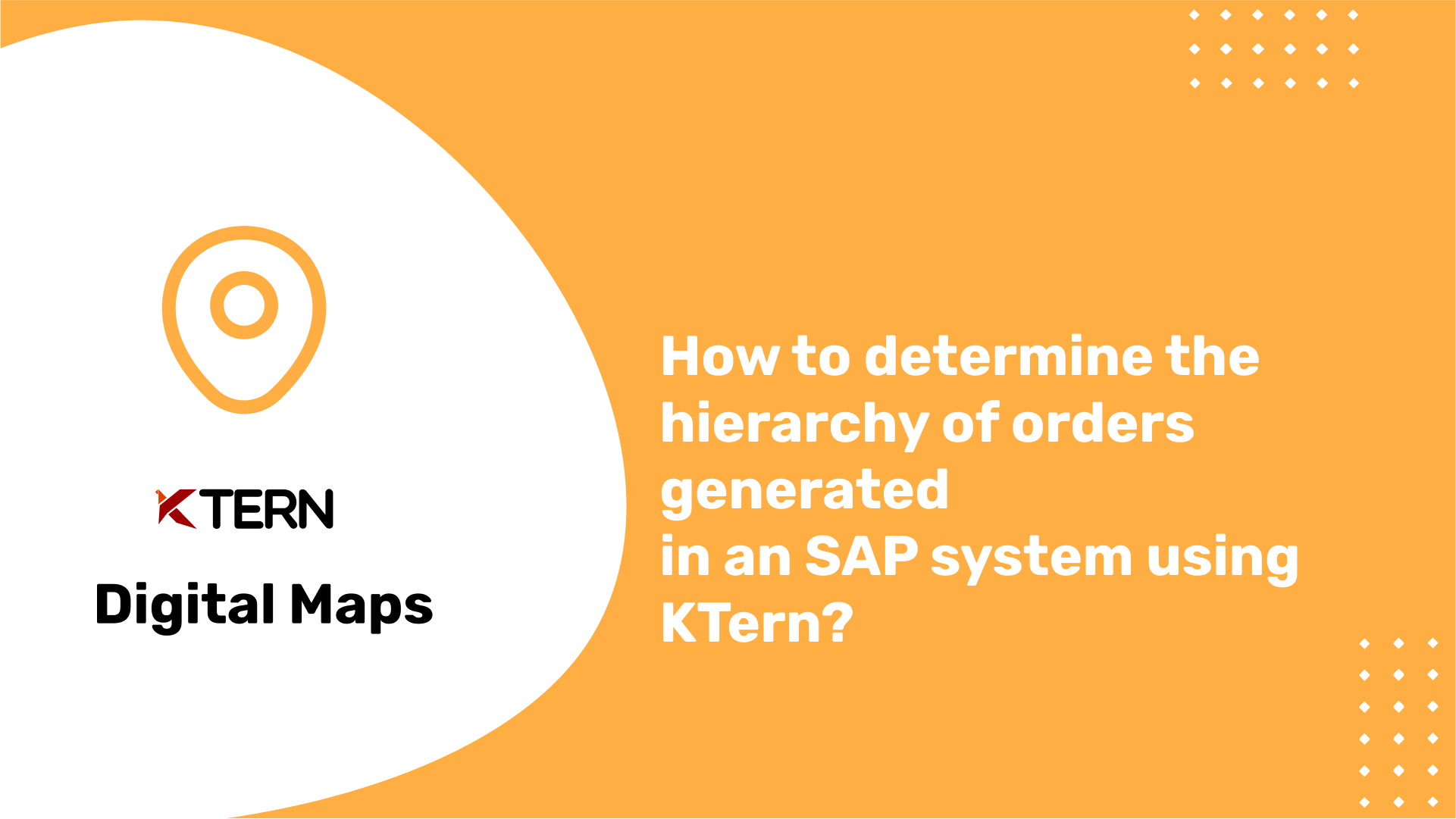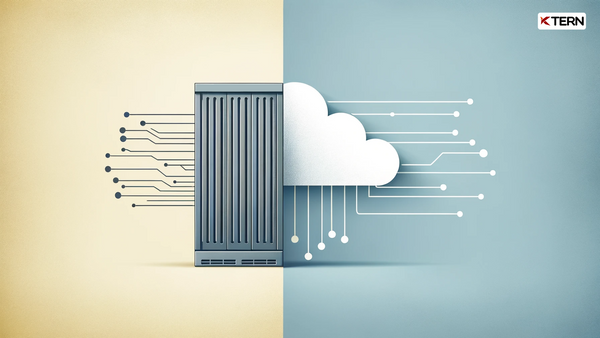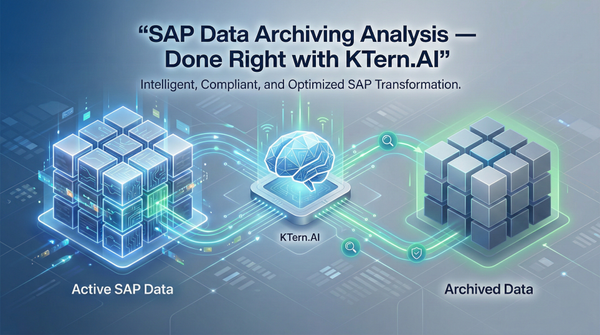How to determine the hierarchy of orders generated in an SAP system using KTern.AI?
Table of Contents:
- Introduction
- What are the types of orders in SAP?
- How can KTern help your Business by unearthing the Orders Generated?
- The Objective of Enterprise Structure Mining – Orders Generation
- Why is this step important in an S/4HANA transition?
- Features of Enterprise Structure Mining – Orders Generation
- Advantages
- How is KTern’s Enterprise Structure Mining different from that of its competitors?
- Next Steps
Introduction
Your organization would have been using SAP for the past several decades to run your business. It is the lifeline that holds your business together. But as ideal as it may sound, SAP would not be able to address hundred percent of your enterprise business needs. Each organization is unique, as are its business processes. As a result, you may have customized your SAP landscape to suit the needs of your business. The customizations include your enterprise structure, custom developments, enhancements, modifications, custom programs, and custom objects. Also, you would have created several orders against each company code. These orders are linked to one or several modules in SAP such as Sales and Distribution (SD), Material Management (MM), Production Planning (PP) etc.
Before moving from SAP ECC to S/4HANA, it is imperative to have a clear picture of the various orders created. Because, not all the created orders and the company codes linked to them may be active /relevant. There is no point in moving the least used orders and their respective company codes or plants to S/4HANA. They can safely be archived. In addition, it helps in test case executions, optimizing your business process thus simplifying your business as a whole. Hence, process mining of orders becomes an important step in the system conversion process
In the previous articles, we explained how you can unearth your enterprise structure in SAP Sales and Distribution (SD), SAP Material Management (MM) modules using KTern. We also explained how KTern can provide the hierarchy of the orders generated. In addition, KTern’s “Enterprise Structure Mining – Orders” feature can automatically provide a clear hierarchy on the orders generated in the SAP system. You can gain several crucial insights by mapping the orders to the respective modules, company codes and plants. This will help you to re-engineer your business processes accordingly. We’ll explain precisely that in this article.
What are the types of orders in SAP?

Sales Order:
A customer and a sales organization sign a sales order for supply of certain goods and services over a specified period of time. It is linked to the Sales and Distribution (SD) module. A sales order contains all relevant information from customer master record and material master record. There is usually a preceding document such as an inquiry or quotation to create a sales order.
Purchase Order:
Purchase orders are used for the procurement process. The procurement can be an internal procurement (from one plant to another), or an external procurement (direct consumption of goods and services). These orders are linked to the Material Management (MM) module. Purchase orders can also be generated for sub-contracting, third-party and consignment processes. A purchase requisition, RFQ, quotation, another purchase order, contract, and sales order are the references to create a purchase order.
Internal Order:
Internal orders define the individual jobs within a controlling area. They support action-oriented planning, monitoring and allocation of costs. The internal orders monitor the overhead orders, investment orders and accrual orders.
Production Order:
A production order defines the materials to be processed, the location, the time and the quantity required. In addition, it also defines the components, sequence of operations to be used and the process to settle the orders. These orders are a fundamental part of Production Planning (PP) module.
Work Order:
A work order is a short-term agreement between the service provider and the service recipient. The service recipient orders one-time services and bills upon completion. Work orders can have reference to a business partner and one or more technical objects. They are basically used to monitor and execute the work, settle the costs which arise from the work, and evaluations & future planning.
Process Order:
Process Orders are basically used in process industries such as chemicals, pharmaceuticals etc, where a particular process is used to manufacture a product. Process orders are used for the production of materials and rendering of services in a specific quantity on a particular date.
Maintenance Order:
A maintenance order executes a maintenance task of a maintenance object on a specific date. It is used to plan tasks specifically and monitor the execution of tasks.
How can KTern help your Business by unearthing the Orders Generated?
So far, we have discussed only the types of orders that can be created in an SAP landscape. But, when you plan your move from SAP ECC to SAP S/4HANA, it is necessary to perform process mining of your orders and the associated modules. This is a tedious task and involves a lot of manual effort. Now, we will discuss how KTern automates this process and gives a comprehensive overview, thus helping the transition process.
The Objective of Enterprise Structure Mining – Orders Generation
As discussed above, an SAP system contains several types of orders associated with various modules. They would have been generated over the past several years of using SAP. The main purpose of Enterprise Structure Mining before moving to S/4HANA is to find out the relevant and active company codes, plants, controlling area, and the types & number of orders generated in each company code. Most of these enterprise units would have been modelled long back and the documentation might not be available today. The organizational units might have gone through several changes since the last update. And the ageing workforce of SAP does not make the situation any better.

It is necessary to give proper training and handover to the millennial workforce. However, with the disparate information and inconsistent documentation, it is not always possible. KTern can help you here by continuous monitoring and providing materiality of where the consultants should focus. Mostly this information or knowledge is with a privileged few or in the System Integrator's privy. KTern helps you to unearth the various orders generated and provides the information in an easy-to-consume format, thus eliminating the grunt work and the chaos involved.
The findings from this tool, KTern, will help you determine the most useful/most used organizational units with respect to the orders generated. Such insights can and will help you in your business process re-engineering. Therefore, business stakeholders will have better clarity and can make data-driven decisions with confidence.
Why is this step important in an S/4HANA transition?
Typically, in most S/4HANA assessments, as the first step, organizations aim to find out the enterprise structure in SAP and drill down the hierarchy of each functional module. They find out answers to questions like:
| Questions answered by S/4HANA Assessment |
|---|
| 1. What is the type of the system? |
| 2. How and who uses the system? |
| 3. How many company codes are there in the system? |
| 4. How many orders are generated per company code? |
| 5. How many orders are generated per plant? |
| 6. What are the types of orders generated? |
Finding out answers to these questions is a very manual task. Many functional consultants are deployed for this purpose. The functional consultants then go through each T-Code, table and report to map the hierarchy of the enterprise structure in SAP and find out the complexity of the system. Sounds tiring, right? But this step is mandatory and cannot be skipped.
With KTern, you can automate and find out the answers to the above questions in just a click of a button. This feature is in the Discover phase of the Activate Methodology as “Enterprise Structure Mining – Orders Generation” and is covered in the Impact Analysis module of KTern.
Features of Enterprise Structure Mining – Orders Generation

As seen in the above picture, KTern’s Enterprise Structure Mining feature drills down the various company codes present in an SAP Landscape. It drills down into
- company codes
- plants
- controlling area
- types & number of orders generated
In this way, KTern provides a clear hierarchy and evidently maps the orders generated with its functional module.
The hierarchy is as follows:
Company Code -> Plant -> Controlling Area -> Number and types of orders
The functional consultants manually doing this task will definitely not be able to provide such clarity and accuracy in mapping the org structure. They have to go through each table, record and t-code to get this information. And even then, they will not be able to get the total picture. And, let’s not talk about the time required to complete the task. It may take several weeks or even months to complete it. KTern automates the task and provides the results in a span of a few minutes.

Advantages
Sort and Search
An important feature of KTern’s Enterprise Structure Mining is that you can sort and search the company codes, purchasing organizations, purchasing groups, plant, storage location, and the number of purchase documents.
This enables you to determine the most active company codes, purchasing organizations and so on.
Example:
If only two purchase documents are generated for the past 5 years in one of the plants, then it can be inferred that that particular plant is not active. After taking a call with the business stakeholders, you need not move that particular plant to S/4HANA.
KTern's Observations helps the MM functional consultants, business stakeholders from both the System Integrator side and the customer side, and the Solution Architects to have a clear picture of the landscape and take better data-driven decisions.
Collaboration
KTern also provides the option of downloading this report. In addition, you can also post it in the forum, assign stakeholders and collaborate. You can upload the files in KTern and subsequently use it any other stage of the system conversion process. Thus, KTern provides a platform to join forces and work together in determining the relevant enterprise structures in SAP and plan the path to S/4HANA.
Pre-Go-Live Check
One more important use case of this feature is that you that perform a pre-Go-Live check in a greenfield implementation. In a greenfield implementation, the customer usually provides the configuration requirement. The System Integrator then maps the enterprise structure according to the configuration and tests them accordingly. Enterprise Structure Mining feature of KTern can be used to audit the configured landscape. This allows the customer to Go-Live with the system without any apprehensions.

How is KTern’s Enterprise Structure Mining different from that of its competitors?
Most of the organizations today do this task of mapping the enterprise structure in SAP manually. More often than not, they rely upon the consultants and business stakeholders to provide the right information. The reliability of such information can only be left to anyone’s imagination. However, there are few products in the market which aim to automate the process of Enterprise Structure mining. SNP and Celonis are some examples. However, they also do not go into the level of detail that KTern does. KTern provides both a visual and tabular representation of the enterprise structure in SAP which makes it easier to have clarity and make decisions.
KTern's Enterprise Structure Mining
KTern also provides additional insights such as the percentage of each module usage, the most used company codes, the least used company codes, the plant with most and least orders generated etc. All the above insights combined with the productivity and collaboration features make KTern a leader in the market when it comes to SAP Digital Transformations.
Next Steps
Now that you know how to automate the Enterprise Structure Mining using KTern, you might want to get a first-hand feel of KTern and its other features which help automate and govern SAP projects from start to finish. You can get started with the same at Getting Started. Alternatively, if you would like a guided demo of the product from one of our product engineers, kindly get in touch with us by submitting a message at Contact Us.