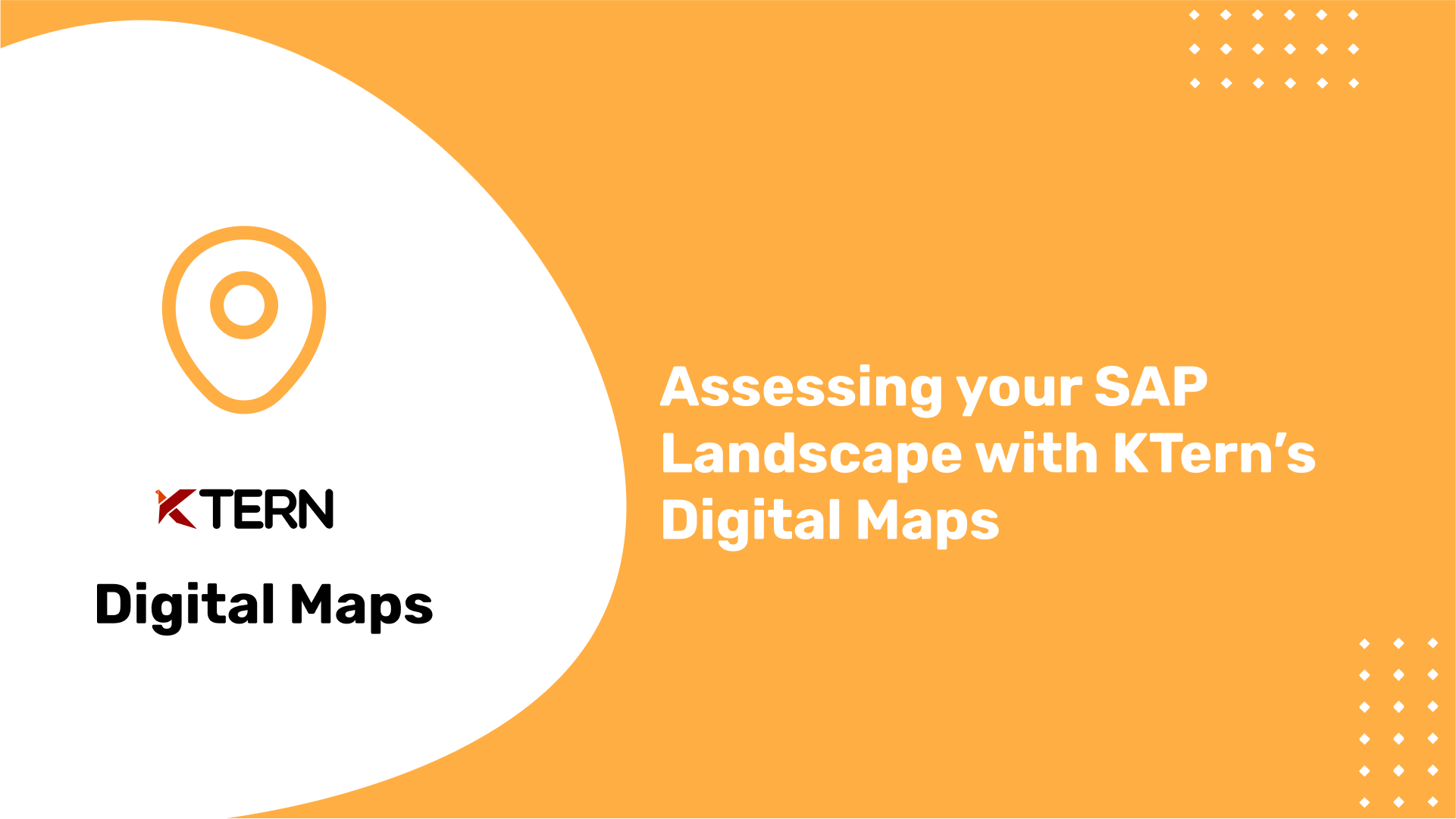Assessing your SAP Landscape with KTern’s Digital Maps
Moving from SAP ECC to S/4HANA have its own benefits but the journey might not be a walk in the park. You could be dealing with changes that don't just affect your SAP ERP but also your ERP Landscape including your satellite system (both SAP and Non SAP applications)
You are not just changing your core ERP System but your business, your process, your people and your tools
Landscape Assessment gives detailed information of the type of SAP system connected to KTern. It gives information such as the Database type, Operating System, ECC version, Processor type etc. As part of this article, I will be covering how KTern.AI can help.

Table of content
System Profiling
SAP S/4HANA works only on Linux Operating systems and unlike its previous releases where you can use any database of your choice, SAP S/4HANA can only run on SAP HANA Database (The in-memory column store database responsible for the powerful real-time performance of the SAP Applications). This check is called OS and DB compatibility check, which helps customers understand their Operating System and Database Compatibility.

The System profiling covers the following :
- Checks on your current OS
- Checks on your current Database
- Checks if you are Unicode System ?
- Checks if you are running on Single Stack or Dual Stack System ?
- Understands your peak usage and Database Performance
- Helps plan your Database Sizing based on Year on Year Database Growth

Active Vs Inactive Users
In the case of S/4HANA system conversion, you must analyze the existing SAP ERP users and their license types. KTern automates this process. It finds out the total number of SAP ERP users and also classifies them into active and inactive users based on their activity. As a result, this section gives you an analytical view of all the users present in the system and helps you make the right decision with respect license purchase before moving to S/4HANA.
KTern also provides the below information about each and every particular user in the ECC system:
- Name of the user
- User type (Communication user, Dialog User or System User)
- License type (Professional, Limited Professional, Test or ESS user)
- Type of Admin user
- System to which the User belongs
- Last Login date of the User
- User status (Active or Inactive)

Add-On-Analytics
Your transition from ECC to S/4HANA can stop in its tracks if there is an incompatible add-on. All add-ons must be certified in order to run on S/4HANA. For SAP’s own add-ons or the ones sold through SAP’s pricelist, you can directly request the status of add-ons and additional packages from SAP themselves. However, SAP is not responsible for the independent third-party add-ons.

KTern automates the process of add-on compatibility check during the SAP S/4HANA assessment and does not require the installation of any SAP Notes in the system. After connecting the system, KTern runs the check and automatically classifies the installed add-ons into compatible and incompatible add-ons.
Archiving Recommendations
With the Archiving Recommendations feature, KTern automatically analyses the system and identifies the documents, tables and custom programs which can be archived. You can then archive these data to any other third-party storage database.
SAP Data Archiving Process essentially involves three major steps:
- Creating archive files
- Running delete programs
- Storing the archive file

KTern provides a detailed report on archiving recommendations. The results are as follows:
- Document archiving potential
- Table archiving potential
- Custom programs archiving potential
Interfaces Review
SAP Interfaces offer the possibility of connecting external systems to ECC. When you transition from ECC to S/4HANA, you are only changing the Digital Core. Hence, these interfaces should work in the same way as they were before. Therefore, KTern performs the Interface Review check to determine whether the connection to S/4HANA is compatible.
The various areas of interfaces that KTern.AI covers would be :
- RFC Communications
- HTTPs Communications
- Logical Systems
- Webservices
- TCP/IP Connections

Seeing it in Action
Check out the YouTube video on how KTern helps with Landscape Assessment using Digital Maps.
Assessing your SAP Landscape for smoother SAP Transformations
Conclusion
KTern performs a complete scan of the connected ECC system and provides a comprehensive SAP S/4HANA assessment report with which you can plan your SAP S/4HANA migration with ease.
In addition, you can also get started by exploring the features of KTern at Getting Started. Alternatively, if you would like a guided demo of the product from one of our product engineers, kindly get in touch with us by submitting a message at Contact Us.