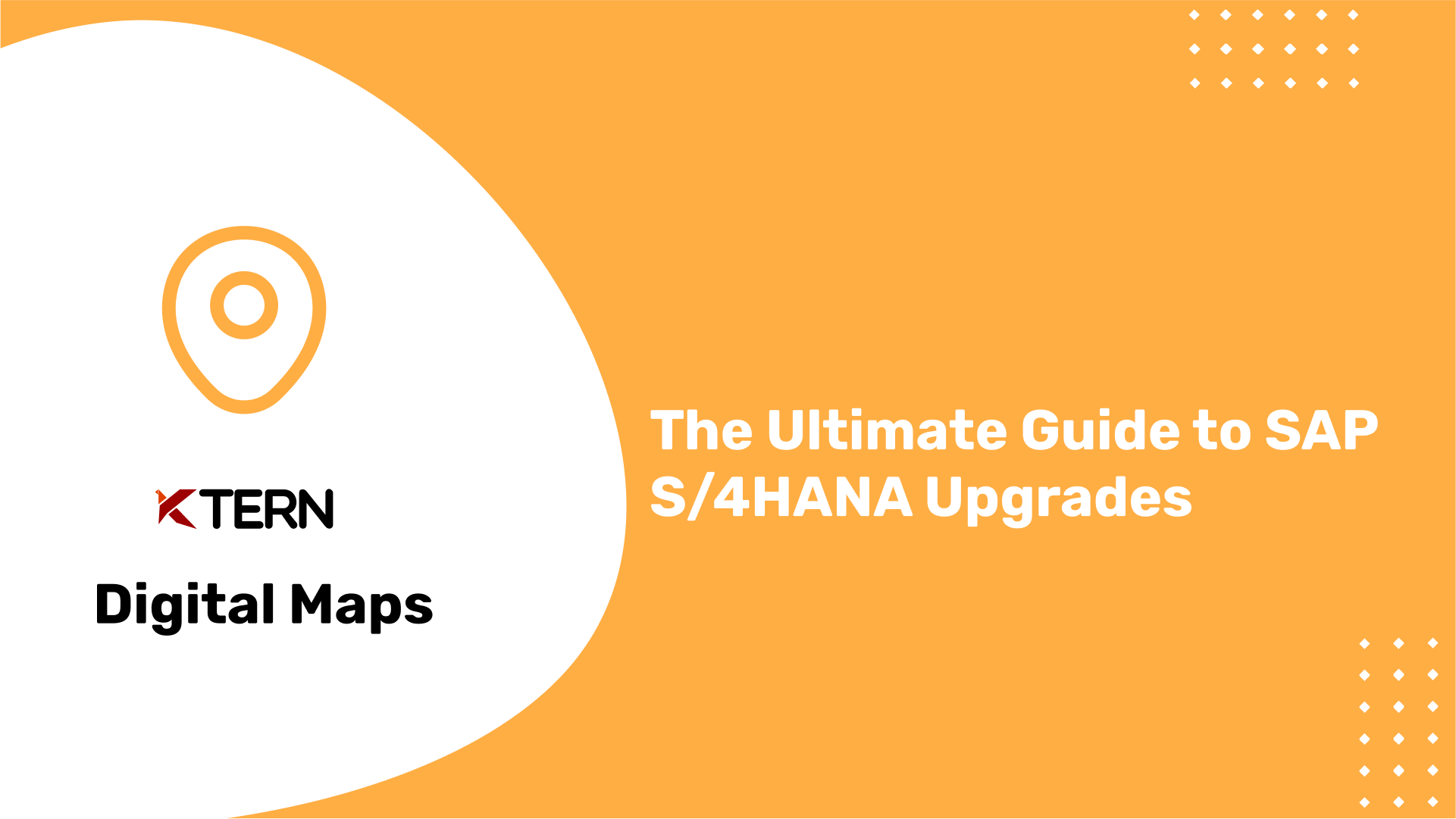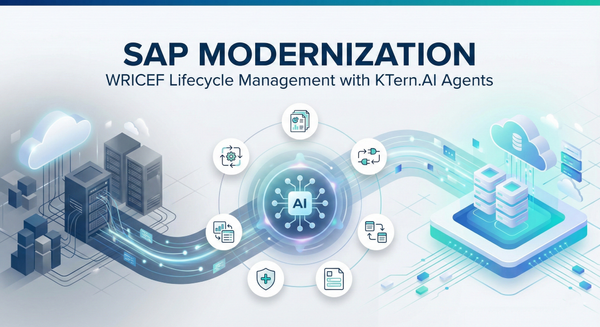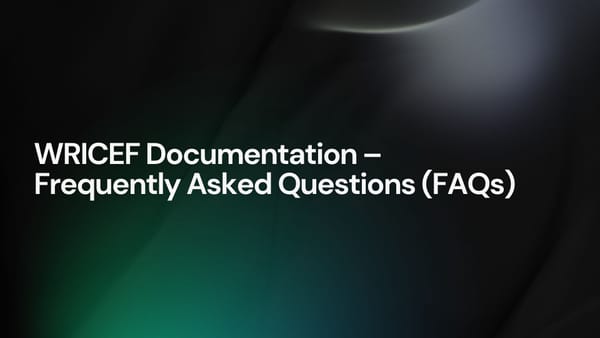The Ultimate Guide to SAP Upgrades
SAP S/4HANA was first introduced to the market in 2015 as SAP’s strategic Digital Core solution for the Intelligent Enterprise. It was a bold vision to make a major shift from the very successful SAP Business Suite to a new future focused solution that took a cloud-first, mobile-first, and intelligent technologies approach to SAP’s comprehensive ERP solutions. In each SAP S/4HANA release the capabilities have grown, along with the number of SAP S/4HANA customers.
The first release of SAP S/4HANA, SAP S/4HANA 1511, has already reached its end of maintenance on 31st December 2020. Successive releases will reach end of standard 5-year maintenance period in successive years. Several customers who went live on early SAP S/4HANA releases have already upgraded.
Table Of Contents
- Types of SAP S/4HANA Upgrades
- Why upgrade SAP S/4HANA?
- Preparing for the Upgrade
- Maintenance Reasons
- SAP S/4HANA Release Maintenance Strategy
- Expiration of Compatibility Packs
- Improve and Increase value delivered by your SAP S/4HANA system
- New Business Process Features and New Business Requirements
- Improve and Grow your SAP Fiori User Experience
- Technical Reasons
Types of SAP S/4HANA Upgrades
The need to upgrade an SAP S/4HANA platform can come from your Business or IT departments or both. The identified needs will determine the scope and approach to the upgrade namely – Functional Upgrade or Technical Upgrade.

-
A Technical Upgrade focuses on minimum mandatory changes, and defers taking advantage of new business value until later Continuous Improvement Projects
-
A Functional Upgrade includes a Technical Upgrade, with added scope to take advantage of at least some new business functionality immediately
Why upgrade SAP S/4HANA?
Regardless of your chosen upgrade approach, it is usual to introduce further business functionality after upgrade via multiple Continuous Improvement Projects over time. So, what are the main reasons and the driving factors for both types of upgrade? You will have to consider the following:
-
Where are areas of business process improvement for my system, and how am I positioned compared to my peers?
-
Out of SAP’s vast offering of SAP Fiori apps, SAP S/4HANA scenarios or Cloud extensions, which are the most relevant ones, based on my system usage today?
-
If you are operating an older SAP S/4HANA release: what are most relevant innovations in the latest SAP S/4HANA release?
-
Where are potential areas for IT optimization?
Preparing for the Upgrade
Provided appropriate preparation and planning has been completed in advance, upgrading is a relatively smooth process. Preparation and planning ensure you have:
• Involved appropriate business and technical stakeholders
• Included appropriate resources and effort estimations in your project plan
• Made informed decisions regarding the scope of the upgrade
• Minimized surprises and associated risks
There are three major reasons why you should consider an SAP S/4HANA Upgrade

- Maintenance reasons
- Improve and Increase value delivered by your SAP S/4HANA system
- Technical reasons
Maintenance Reasons
One driving factor for SAP S/4HANA Upgrade is to simply stay at a supported SAP S/4HANA release as dictated by the SAP S/4HANA maintenance schedule. A second factor is to replace any classic ERP Compatibility Packs that expire on 31st December 2025 with the alternative new capabilities in SAP S/4HANA.
SAP S/4HANA Release Maintenance Strategy
SAP S/4HANA releases follow a yearly cycle. They have a five-year Mainstream Maintenance phase after which they enter the Customer Specific Maintenance phase. The year 2020 marks the first year where one of the SAP S/4HANA releases will fall out of support. SAP S/4HANA 1511 mainstream maintenance will expire on the 31st December of 2020. Mainstream maintenance for every subsequent release will end the years following 2020.
Usually there is a direct upgrade path available from one SAP release to any other subsequent release, provided the releases are all in mainstream maintenance. However, in some cases, an upgrade to a release that is several releases beyond customer’s current release may have to be performed in more than one step which can result in delays and/or incur additional cost.
Expiration of Compatibility Packs
Some of the classic features in SAP ERP are supported in SAP S/4HANA as Compatibility Packs, listed in the Compatibility Scope Matrix. The use right to run these selected classic SAP ERP solutions on SAP S/4HANA expires on Dec 31, 2025. Out of 183 compatibility pack items, only 15 are still in clarification for an alternative.
If you are currently using any Compatibility Packs, and an alternative solution has already been provided in SAP S/4HANA, you will need to adopt it as part of your upgrade.
Improve and Increase value delivered by your SAP S/4HANA system
The primary reason for choosing a Functional Upgrade is to drive more value out of your SAP S/4HANA system by taking advantage of new business functionality immediately. There are 3 main drivers:
- New features and new business requirements
- New embedded products within SAP S/4HANA
- Improve and grow your SAP Fiori User Experience
These are not exclusive – it is reasonable and expected for a functional upgrade to introduce multiple benefits at once. For example, to grow the SAP Fiori user experience so that you can take advantage of new business process features only available in SAP Fiori.
New Business Process Features and New Business Requirements
The business need for an upgrade is usually driven by new requirements. For example:
- Providing mobile access for internal and external users
- Digitalizing a feedback process
- Reducing manual effort for payment matching or improving the quality of payment matching
Innovations, new features and improvements in new SAP S/4HANA releases help realize these requirements and increase business value by demonstrating return on investment (ROI). Depending on your scope, there is also potentially significant functional rework that happens in this type of upgrade with redesign of business processes.
Each new SAP S/4HANA release enables customers to take advantage of latest innovations using intelligent technologies such as predictive analytics, AI, machine learning and robotic process automation. This type of upgrade is typically called a Functional Upgrade
New embedded products
With more and more solutions and functionalities being embedded and enhanced with each release of SAP S/4HANA, upgrade provides the option to activate and adopt such business functions for customers who can benefit from them.
Improve and Grow your SAP Fiori User Experience

Upgrading also provides significant improvements in SAP S/4HANA User Experience in:
- Increased SAP Fiori coverage (new apps, new features in existing apps)
- New SAP Fiori features (new launchpad options, new automatic features in floorplans, for example “export to spreadsheet” added to many SAP Fiori elements apps)
- New classic User Interface (UI) capabilities when launched from SAP Fiori, for example touch-enabled user interfaces for Web Dynpro ABAP applications and SAP GUI for HTML transactions
- Performance (improvements in both SAP Fiori and classic user interface technologies)
There are always significant UI design and performance improvements, new features and apps (and often lifting of previous restrictions) that the upgraded version of SAP Fiori brings along with the upgrade of SAP S/4HANA.
Technical Reasons
In addition to the maintenance reasons mentioned above, the key driving factors for the IT department to upgrade the SAP S/4HANA system are to stay current with corrections and security patches that are delivered with new releases, new Feature Package Stacks (FPS), and Support Package Stacks (SPS). Keeping current with updates not only helps stabilize the system but also improves performance as well as ensures the security of the system.
The pure technical upgrade approach is more suitable if you are not ready to adopt the functional changes and sets the path for future initiatives to adopt functional changes for added business value via Continuous Improvement Projects.
Even with a pure technical upgrade, you should still take the opportunity to ensure your systems are ready for future Continuous Improvement Projects, e.g. by ensuring your SAP Fiori for SAP S/4HANA architecture is in place.
Transforming your S/4HANA Upgrade Journey with KTern.AI
Conclusion:
Do you wish to know more about how KTern.AI can help you in your transformation journey? Contact us.