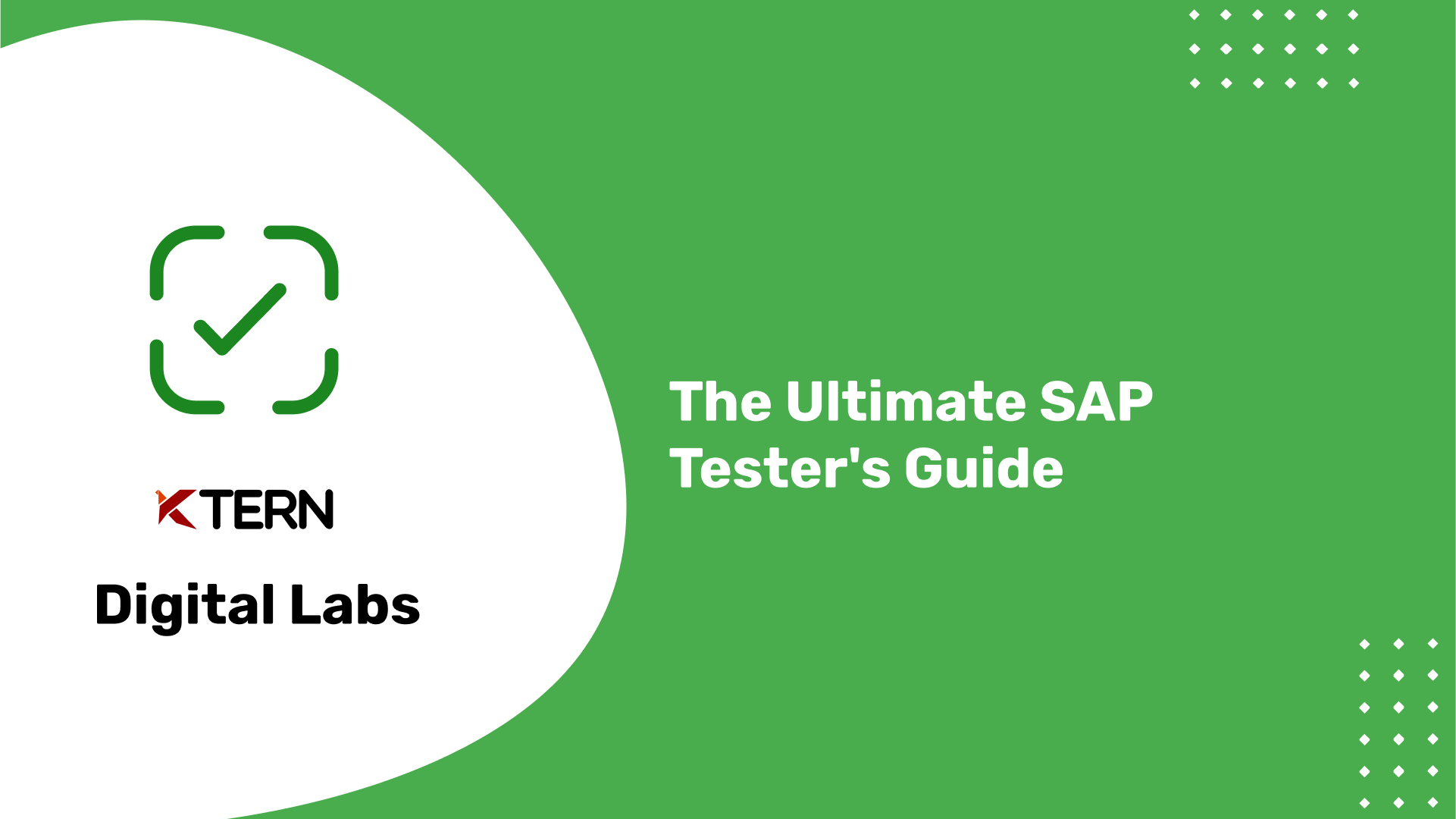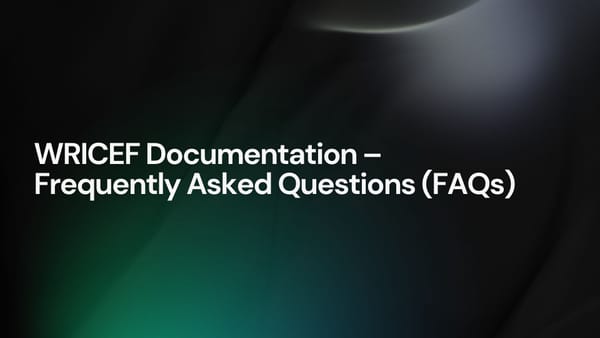The Ultimate Guide for SAP Testing - 2025
Identify Bugs! Yes, testing involves checking the software sent by the development team for any bugs and communicating to the development team to get it fixed. The Software Testing Life Cycle is a structure defined to ensure the quality of software products meets the business goals.
Table of contents
- The stages that a tester goes through during the STLC
- Types of SAP Testing
- Manual Vs Automated Testing
- Problems that Might Arise during SAP Testing
- How can KTern’s Digital Labs help automate your SAP testing
The stages that a tester goes through during the STLC are:
Gathering the requirements/scope of testing:
The requirement gathering usually begins with a brainstorming session where the different stakeholders, the development team, and the testing team identify the scope of testing and whether to see if it is possible to formulate a testing plan for the features.
Assigning the Testing Tickets:
Followed by identifying the requirements, depending upon the organizational structure, either the development Team directly assigns the testing tickets to the testers or a test lead who is a tester themselves takes care of assigning the testers based on the requirements.
Planning the Testing:
This stage typically involves three steps
- identifying the testing activities based on the objective of the test
- Based on the testing activities identified, the resources are planned and allocated
- Setting up key performance indicators (KPI) to evaluate the outcome of the testing

Analyzing the Test:
- This stage involves documenting a detailed test conditions report based on the requirements gathered initially and other testing criteria.
- This report gives an in-depth view of the risks involved and the features to be tested, effectively increasing the scope of testing.
Planning the Testing |
|---|
| Identifying the testing activities |
| The resource are planned and allocated |
| Setting up key performance indicator |
Test Design Phase:
- The test data and the test coverage metrics is collected, and the test environment is set up to ensure maximum test coverage.
- The test conditions could be broken down into multiple sub conditions to further increase the test coverage.

Test Implementation Phase
Based on the test conditions acquired from test analysis and the metrics defined in the test design, we could
- Create detailed test cases.
- Based upon the criticality of test cases, you could prioritize test cases.
- Test Cases must be signed-off before the test Execution begins.
Test Execution Phase
- The test cases are executed, and the bugs that are discovered are reported.
- Based on the Metrics, you could track the progress of testing.
Test Closure
- During this phase, it is ensured that you have executed all the planned test cases.
- The defects that were discovered are documented during this phase, and the entire testing is closed.
Types of SAP Testing
SAP Unit Testing:
- Used to test an individual process/piece of Program / Function to validate its functionality.
SAP System Testing:
- System Testing usually comes after each component has been unit tested individually.
- The components of a related SAP functionality are linked together and tested to ensure the components work when put together.
SAP String Testing / Scenario Testing:
- String Testing is done to check the validity of one full transaction activity or business process.
- Usually involves the developer and functional analyst coming together to ensure the new object meets the functional and technical requirements.

SAP Integration Testing:
- This testing is usually done to ensure a proper execution when a particular program / process is integrated with other programs/processes.
- During Integration Testing, realistic data similar to the real world where the system is to be run is passed to the process.
SAP Interface Testing:
- Interface Testing usually confirms if a triggered process works, whether the data received is accurate and successful during the transfer.
- For example, a sender system might send a file, followed by automatically generating an interface output, and we could verify the continuity of the business process by proving the receiving system consumes the file sent.
SAP End-to-End Testing:
- End-To-End testing is similar to scenario testing; a specific business case is tested from start to finish by simulating a real user scenario.
SAP End-User Testing:
- End-User testing involves going back to the business process discovery and documentation and ensuring the expected functions are available.
- End-Use testing ensures whether the end users are able to perform the function they are expected to perform in the new system.
SAP Performance / Stress Testing:
- This testing is done to check whether the system can handle the concurrent user load and whether the response time and process run meet the acceptable limit.
- This testing usually brings out the ABAP coding inefficiencies and bottle necks in the system.
SAP Usability Testing:
- This test is generally performed when building portals to test the look and feel of the system and how accessible is each functionality in the system.
SAP Security and Authorization Testing:
- This testing is performed to ensure if the end-user can perform transactions that are expected from them.
- Testing to ensure that only the information relevant to a particular user is accessible by the user.
SAP Cut Over/ Dry Run Testing:
- A full-scale simulation of all the tasks involved to extract the data from legacy systems and fully validate the results.
- Typically done as a one-time event in the project Lifecycle.
SAP User Acceptance Testing (UAT):
- Different UAT tests are formulated depending upon the different situations the end-user might experience in a business day.
- The real end-users run the system with real data and real authorizations.
SAP Regression Testing:
- This testing is done to ensure the newly added code release does not affect the existing processes in the system.
- The testing ensures the existing functionality remains unaffected beyond the scope of what is expected from this new change.
Manual Vs Automated Testing:
Manual testing is generally dreaded where the tester simulates the end-user environment and tries to identify any bugs. This whole process is tiresome and subject to human error, which is a quality nightmare. Testing could be automated by testers using software tools to ensure quality is met, improving the test accuracy greatly and saving the organization time and Money. To know about the top 5 test automation tools that could Make a testers life easier: SAP Testing Tools
Problems that Might Arise during SAP Testing:
CPU Capacity:
Running out of horsepower? The larger the data to be tested, the greater the CPU power required. Therefore, ensure you plan ahead of testing to ensure you have the CPU Power required for simulating and testing your system.
Lack of Documentation:
Lack of proper documentation of functionality results in insufficient test coverage giving rise to improper testing. This causes the entire testing to be once again replanned from the start bringing in subject matter experts and starting with the discovery phase once again.
Low Degree of Test Automation:
Automated testing is superior to manual testing in almost every way, helping you save time and increase productivity, significantly reducing your software development cycle and having faster releases to market.
How can KTern’s Digital Labs help automate your SAP testing:
As an SAP DXaaS (Digital Transformation as a Service) Automation Platform, KTern.AI Digital Labs can help companies adopt autonomous testing with minimal configurations and reduce up to 80% of the overall testing effort.
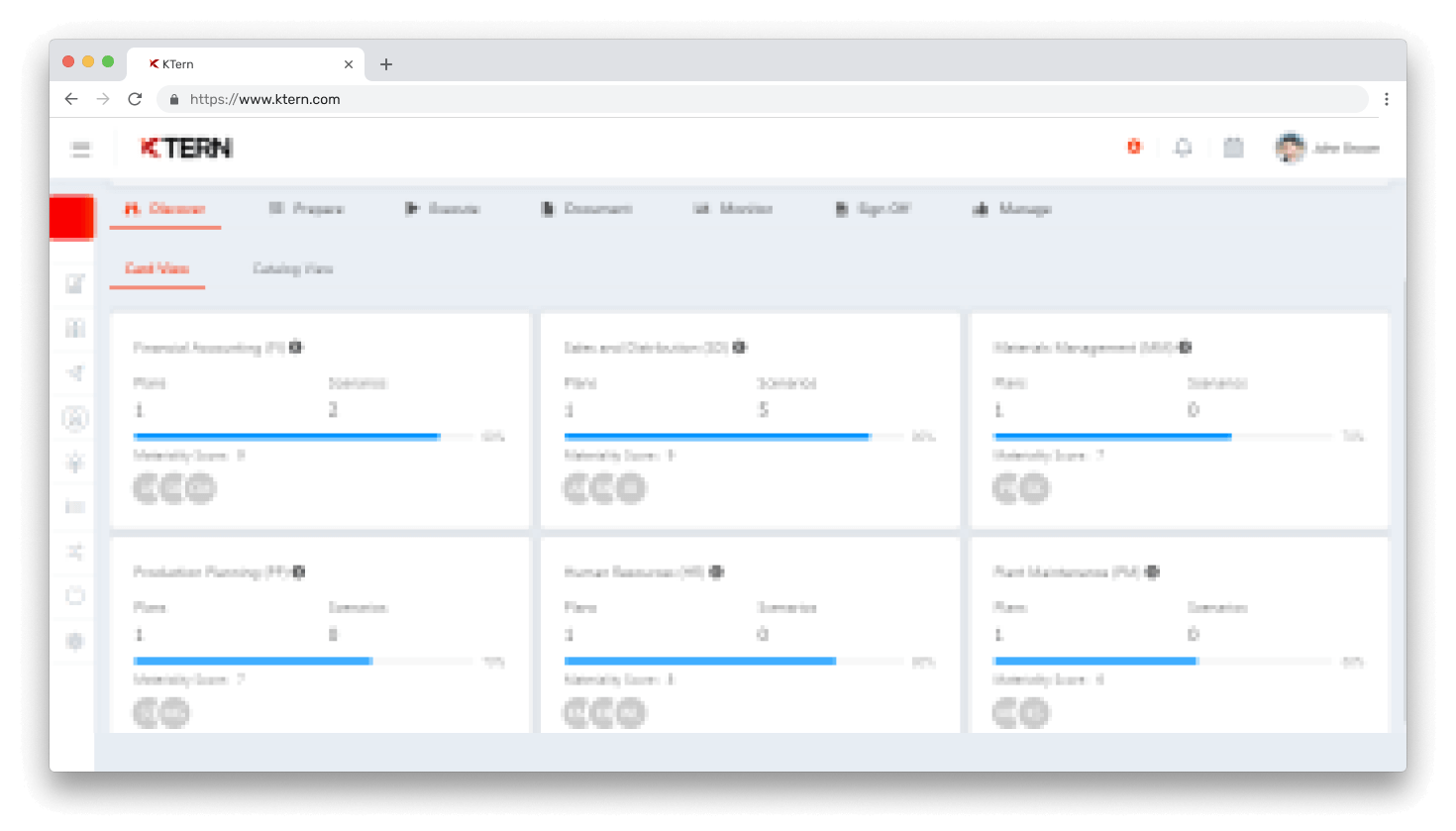
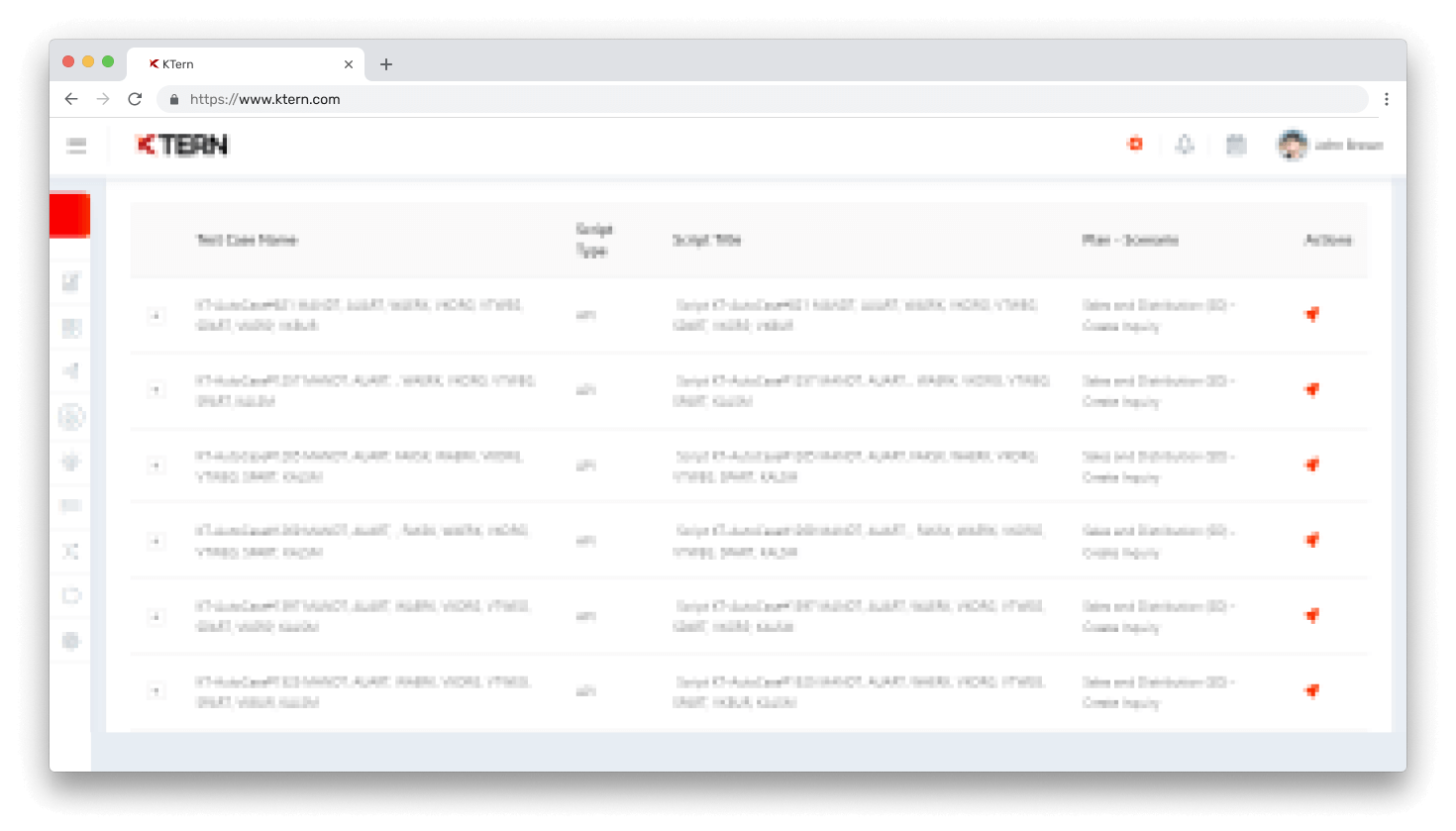
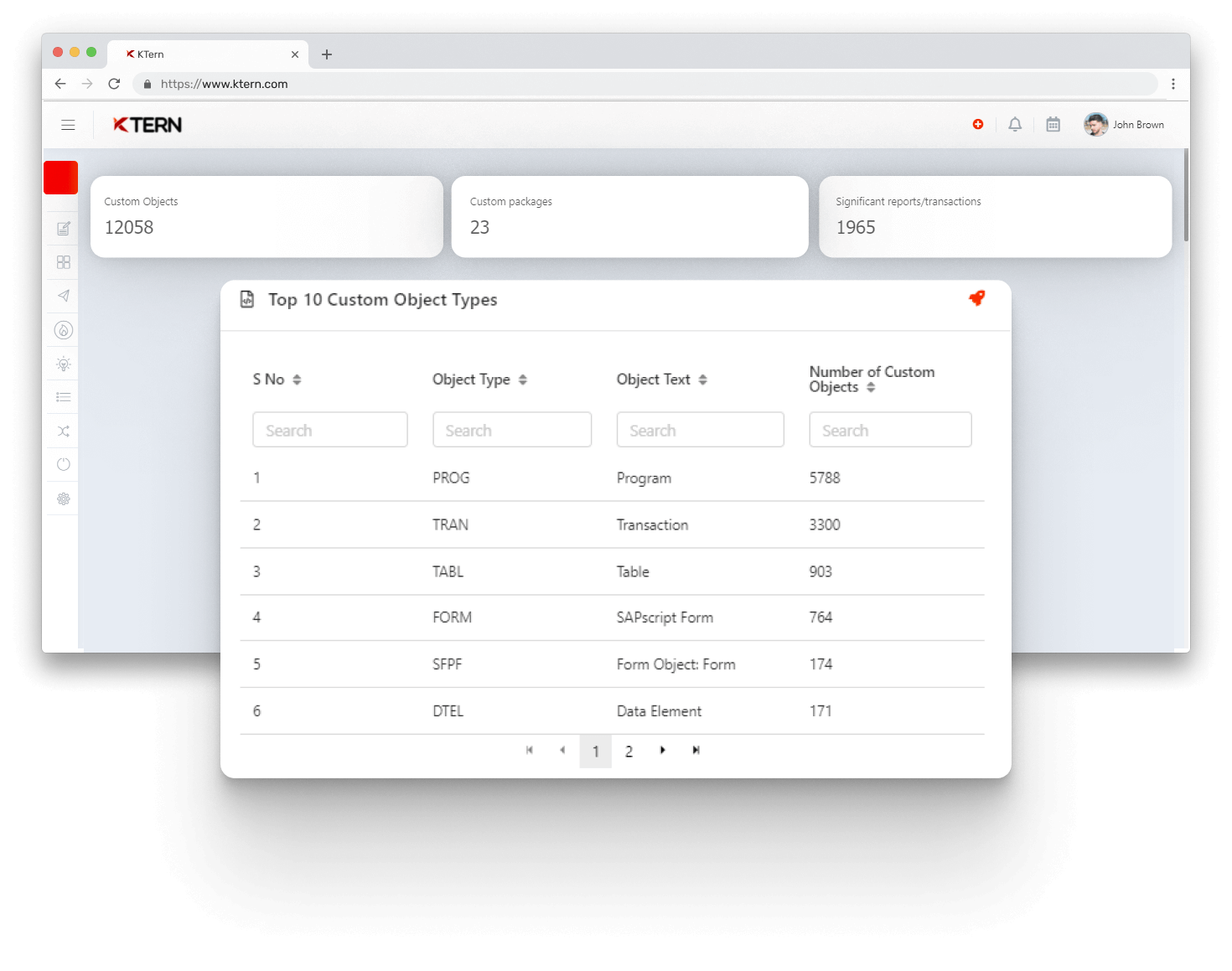
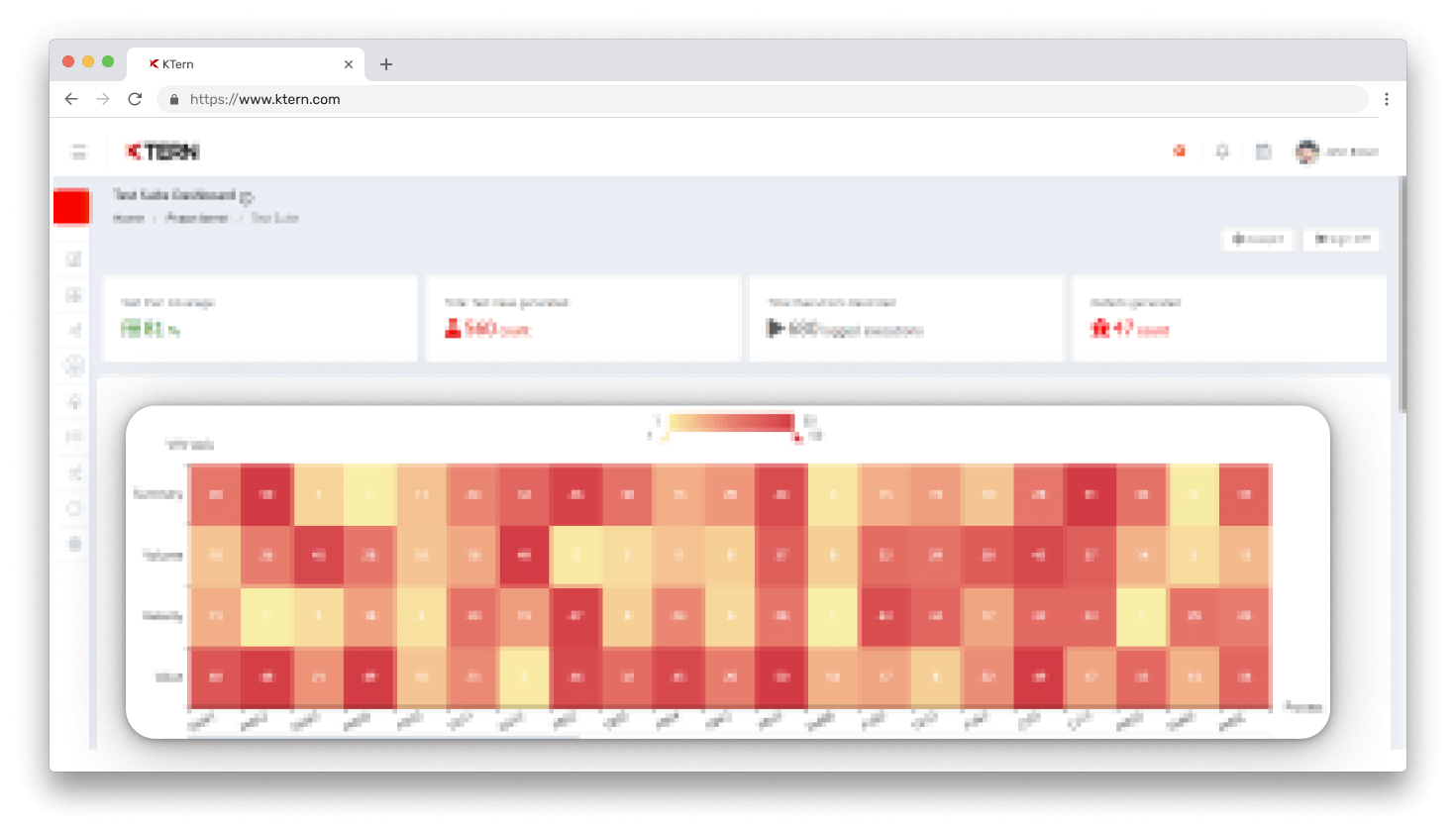
How KTern.AI helps with SAP Testing for Transformation Projects
Conclusion:
If you have read this article to the end, you should now be convinced that KTern.AI is the top choice for SAP testers, test engineers, and test managers. If you want to learn more about how KTern.AI can support an enterprise during the entire SAP project lifecycle, check out our collection of articles.
Wish to get started soon? Contact us !