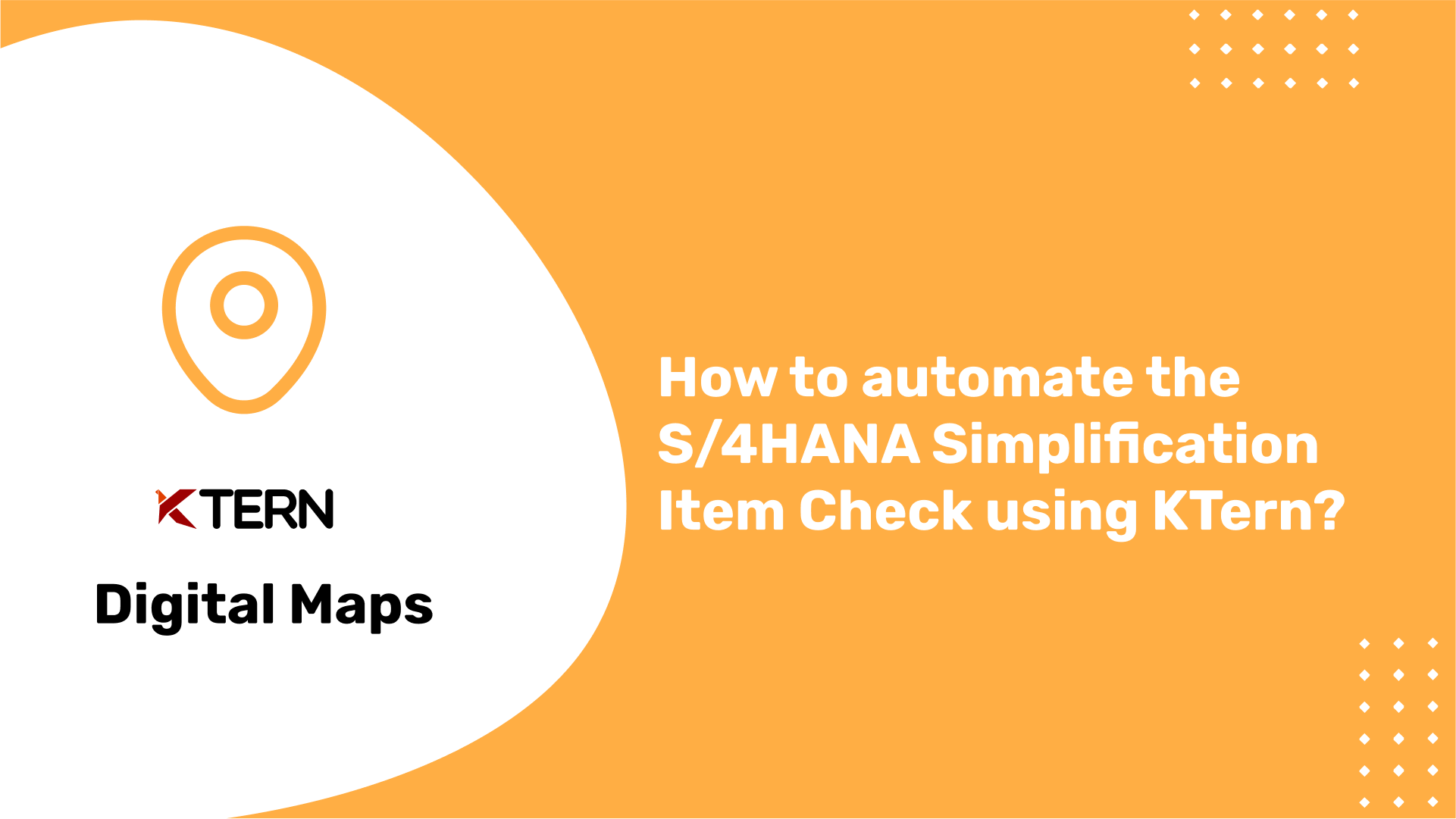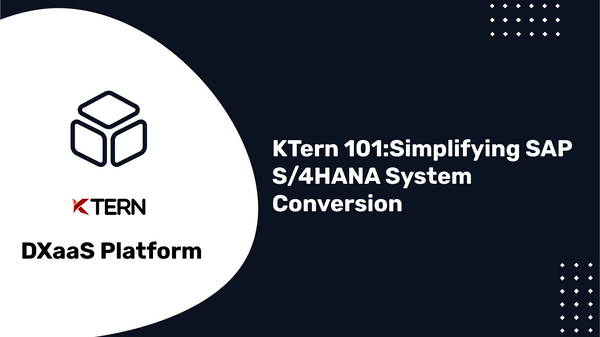How to automate the S/4HANA Simplification Item Check using KTern?
Organizations running on SAP ECC are looking for the right possible time to switch to S/4HANA. So, where does an organization looking to migrate to SAP S/4HANA get started? One of the very first and basic steps in any S/4HANA System Conversion is to perform the Simplification Item Check.
Table Of Contents
- What are Simplification items in S/4HANA
- What are the components present in a Simplification Item?
- Simplification Item Check
- Advantages of Simplification
- What is Simplification Item Catalog?
- KTern's Simplifications Item Check
- The Objective of a Simplification Item check
- What does KTern’s Simplification Item check provide?
- How is KTern’s Simplification Item Check different from its competitors?
What are Simplification items in S/4HANA?
The Simplification List describes the potential adaptation work that is required to convert your SAP ERP system to SAP S/4HANA at a functional level.
Simplification list items (for short, Simplification Items) illustrate the business adaptation requirements and effects to custom developments for each function described. For more complex modifications, the Simplification Items provide the relevant guides to support your transformation.

The Simplification Item list is an essential early-stage tool used for planning an SAP S/4HANA Conversion project. Many necessary adaptations can be implemented on the existing SAP ERP source system itself. As a result, you will be able to begin an SAP S/4HANA Conversion Project even before installing the software in the first place. Consequently, the Simplification Item List is an essential source of information to organize crucial project tasks and assign the required resources.
What are the components present in a Simplification Item?
A Simplification Item consists of the following elements:

-
Business Impact Note
The Business Impact Note describes how that particular Simplification Item impacts the system as well as the business processes.
-
Source Release and Target Release
The source and target release outline the basic relevant information; For instance, an item is said to be relevant if the customer comes from the source release and goes to the target release maintained in that Simplification Item.
-
Check
Checks in a Simplification Item provides more relevant information like table checks for certain content, activated business functions etc. In addition, if a Simplification Item is relevant, you can also check the consistency. In other words, the check analyzes the prerequisite conditions in the system.
Further, SAP has updated the Simplification Item Check and it now includes the following:
Simplification Item Check

-
Relevance Check
This check determines the Simplification Items that are relevant for the specific system in which the Simplification Item check is being executed. This shall help you assess the functional and technical impact of system conversion on your landscape and on your business.
-
Consistency Check
During the system conversion process, your system migrates to the new data structures and new processes. There must be consistent data in the system for the conversion routines to happen automatically. If the consistency check identifies certain data inconsistencies or missing obligatory preparation activities which may result in the failure of a system conversion process, it will notify you of these issues. This allows you to rectify or exempt them even before the actual system conversion begins.
Advantages of Simplification
1.Using methodology to guide clients results in fewer disappointments and complaints.
2.Making programming simple for users makes it easier to learn for beginners and simpler to use for casual users.
3.Clients can find the necessary capabilities more easily when the fundamental capabilities' usefulness is reduced.
What is Simplification Item Catalog?
The Simplification Item Catalog is a web-based tool (available as of SAP S/4HANA 1709). It lists all incompatible or disruptive changes that may occur while transforming from an SAP ECC system to SAP S/4HANA system or a previous SAP S/4HANA version, which could cause incompatibility problems to your system and for your business process.
-
The Simplification Item Catalog is nothing but an extension of the familiar PDF and XML-based Simplification Item List.
-
Simplification items are available to download for SAP S/4HANA and SAP BW/4HANA
-
After logging in with a valid S-User ID, you can view and browse through all the published Simplification Items.
KTern's Simplifications Item Check
Typically, each Simplification Item consists of an SAP OSS Note. The OSS Note has the description and details on how to run that Simplification Item. You have to install the OSS Note into the system and run the Simplification Items Check.
However, with KTern, you can automate the process of Simplification Item Check and it provides a comprehensive overview of all the relevant simplifications for SAP S/4HANA – that is, all mandatory solution adjustments in a system conversion project.
KTern covers the Simplification Item check in its Impact Analysis module. It is one of the preliminary and vital steps in a system conversion project and comes in the Discover phase itself. The Simplification Item check covers the relevancy of the Simplification Items in the target SAP S/4HANA system. This analysis, combined with the productivity and collaboration features of KTern such as forum, discussions and stakeholder management, forms a potent formula to get started with the SAP S/4HANA system conversion.

The forum provides a platform within KTern to collaborate, announce and have discussions regarding the simplification items and also assign them to the respective stakeholders. In addition, you can also upload files and track the work item hierarchy within KTern itself. Several useful Simplification Item links and references are also provided as part of the Knowledge Base called “S/4HANAPEDIA” within KTern.
The Objective of a Simplification Item check
- The objective of this task is to run the Simplification Item Catalog relevancy check for SAP S/4HANA. It also compares the items with the functionality that are in use today. With KTern, you can run this Simplification Item check without the hassle of installing any OSS Notes.
- KTern's auto-generated report at the end of the assessment highlights the total number of Simplification Items in a system. It also provides the details of the impacted Simplification Items while making the transition from SAP ECC to S/4HANA. The impacted simplification items are classified based on whether the functionalities or equivalent functionalities exist in S/4HANA, and also based on the modules (eg: SD, MM, FICO etc).
- Functional Consultants, Technical Consultants, Solution Architects and also the Analytics Consultants can use these insights, make better decisions and plan the move to SAP S/4HANA.
What does KTern’s Simplification Item check provide?
- KTern's Simplification Item check calculates the total number of Simplification Items in a system.

- It then classifies them into impacted and non-impacted Simplification Items. KTern also provides the status of each Simplification Item with SAP Note references.
- It also specifies why a particular Simplification Item is relevant or not relevant to your business.

Further, the impacted simplification items are classified based on the status as follows:
-
Change of existing functionality:
Simplification items in this category refer to functions that are generally available in some form in SAP S/4HANA but have been adapted in such a way that might affect existing processes and custom programs.
-
Functionality unavailable (equivalent exists):
Simplification items in this category refer to functions that are not available in SAP S/4HANA. However, the equivalent functionality is available in SAP S/4HANA.
-
Functionality unavailable (no equivalent):
Simplification items in this category refer to functions that are not available in SAP S/4HANA. And, there is no equivalent functionality available. If you think that such impacted items are critical to your business, then it makes sense to wait until SAP releases that functionality and then make the move to S/4HANA.
-
Non-Strategic Functions (equivalent exists):
SAP has identified many of the existing core ECC modules/sub-modules/functionalities as "non-strategic" in S/4HANA. If current ECC-users or new businesses require these functionalities which are part of a "non-strategic module/functions" then they have to adopt the "strategic solution" as per S/4HANA roadmap. These "strategic-solutions" may or may not have its equivalent in S/4HANA. Generally, the non-strategic functions with equivalents can be classified into:
- New S/4HANA solutions part of extended S/4HANA product or
- In some cases, existing SAP products which are being enhanced/built for S/4HANA.
-
Non-Strategic Functions (no equivalent):
The Simplification Items where these "strategic-solutions" have no equivalent in S/4HANA are classified into this category.
Simplification Item Check |
KTern’s Simplification Item check |
Relevance Check |
Change of existing functionality |
Consistency Check |
|
How is KTern’s Simplification Item Check different from its competitors?
- KTern automates the process of Simplification Item check without the installation of any OSS Notes.
- This, in itself, is one of the major differentiating factor of KTern when compared with the other competitors in the market.
- In addition to providing all the above information regarding each Simplification Item, KTern also provides insights by mapping it to the respective stakeholders.
To Be Analysis - KTern.AI
- Further, KTern guides the stakeholders on the next steps and provides a clear-cut roadmap on what needs to be done.
- It also gives them information on how much that particular Simplification Item will impact each functional and technical consultant, thus enabling them to make better decisions.
Next Steps
Now that you know how to automate the Simplification Item Check using KTern, you might want to get a first-hand feel of KTern and its other features which help automate and govern SAP projects from start to finish. You can get started with the same at Getting Started. Alternatively, if you would like a guided demo of the product from one of our product engineers, kindly get in touch with us by submitting a message at Contact Us.