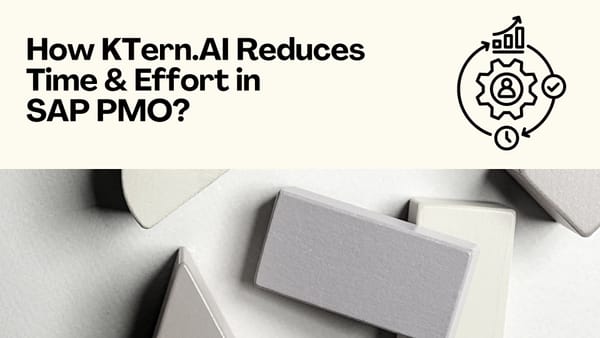Hands-on S/4HANA Project Management and Business Planning with SAP Activate - KTern
Introduction to SAP S/4HANA
SAP S/4HANA is an Enterprise Resource Planning (ERP) software designed to handle all essential business operations including order-to-cash, procure-to-pay, plan-to-product, and request-to-service.
It also re-merges pieces of SAP Business Suite products including SAP SRM, SAP CRM, and SAP SCM. It integrates functions from lines of companies as well as industry solutions. SAP Business Suite 4 is bundled as a single product called SAP S/4HANA since it only functions with the SAP HANA database.
When undertaking a SAP S/4HANA project, it is important to have a plan and to follow that plan closely. In this blog post, we will discuss some tips and tricks for successful implementation.
Table of Contents
· Importance of SAP S/4HANA Project Management
· The Roles of the Project Manager
· Tips for successful project management in SAP S/4HANA implementations
· Features required for Successful SAP S/4HANA project management
· Best practices in SAP S/4HANA project management
· SAP Activate for Project Management
· The Pillars of SAP Activate Methodology
Importance of SAP S/4HANA Project Management
Project management is a critical component of any SAP S/4HANA implementation. Poorly executed projects can lead to significant delays and cost overruns, while well-managed projects can help ensure a successful implementation.
In order to ensure a successful implementation, it is important to have a project management plan that outlines the specific tasks that need to be completed, the resources and the timeline will be needed for the completion. The project management plan should be tailored to the specific needs of the organization and the scope of the project, the complexity of the implementation, and the resources available should take into the account.

The project manager is responsible for ensuring that the project is completed on time and within budget. The project manager is also responsible for ensuring that the project meets the organization's requirements. In order to do this, the project manager must have a good understanding of the business processes that will be implemented as part of the SAP S/4HANA implementation. The project manager must also be able to communicate effectively with the team members who are responsible for implementing the SAP system.
The Roles of the Project Manager
1. Scope Baseline
2. Schedule Baseline
3. Cost Baseline
4. Quality Baseline
5. Scope Management
6. Requirements Management
7. Schedule Management
8. Cost Management
9. Quality Management
10. Process Improvement
11. Human Resources Management
12. Communications Management
13. Project Reporting Standards
14. Risk Management
15. Procurement Management
16. Stakeholder Management
17. Change Management
18. Issue Management
19. Project Constraints
20. Project Standards
21. Project Management Sign-off
Tips for Successful Project Management in SAP S/4HANA Implementations
Project management is a critical success factor for any SAP S/4HANA implementation. Here are some tips to help you ensure a successful project:

Following these tips will help you successfully manage your SAP S/4HANA implementation project
· Plan your project well - Establish clear goals and objectives, and ensure that all stakeholders are on board.
· Organize your team effectively - Define roles and responsibilities, and ensure that everyone is adequately trained.
· Manage your project resources effectively - Make sure you have the necessary personnel and resources in place, and schedule them appropriately.
· Stay on top of the project timeline - Keep track of deadlines and milestones, and make sure you are making adequate progress.
· Communicate effectively with all stakeholders - Make sure everyone is kept up to date on project developments, and address any concerns or issues as soon as possible.
· Be prepared to make adjustments as needed - Be flexible and agile, and be prepared to change course if necessary.
Features required for Successful SAP S/4HANA Project Management
SAP S/4HANA offers a number of features that can help organizations manage their projects, including:

Project planning and forecasting:
SAP S/4HANA can help organizations plan and forecast their projects, allowing them to better manage their resources and deadlines.
Resource allocation:
SAP S/4HANA can help organizations allocate their resources effectively, ensuring that each project is given the resources it needs to be successful.
Project tracking and monitoring:
SAP S/4HANA can help organizations track and monitor their projects, allowing them to identify and address any potential issues early.
Asset management:
SAP S/4HANA can help organizations manage their assets more effectively, ensuring that they are used efficiently and that projects are completed on time and within budget.
By leveraging the power of SAP S/4HANA, organizations can improve their project management capabilities and ensure that their projects are successful.
Best Practices in SAP S/4HANA Project Management
There are a number of best practices that can help you optimize your project management process. Here are some of the most important tips to keep in mind:
1. Set realistic expectations:
It is important to be realistic about the time and effort required to complete a SAP S/4HANA migration. Do not underestimate the complexity of the project or the amount of resources it will require.
2. Plan for disruption:
A SAP S/4HANA migration can cause disruptions for your business. Make sure you have a plan in place for how to handle any potential disruptions.
3. Use a phased approach:
A phased approach can help you minimize the risk of disruptions and ensure a successful migration.
4. Manage change carefully:
Change is a key factor in SAP S/4HANA migrations. Make sure you have a plan for managing change throughout the project.
5. Communicate effectively:
Communicate regularly with all stakeholders throughout the project. This will help ensure that everyone is on the same page and that there are no surprises.
6. Use a project management tool:
A project management tool can help you manage your SAP S/4HANA migration project effectively. There are a number of different tools available, so choose one that best suits your needs.
SAP Activate for Project Management
The SAP Activate Methodology is a modular and agile framework that assists project teams with the particular actions that must be delivered in each project phase by offering accelerators that make it simpler to complete a deliverable's task and workstreams that span across multiple phases.
The Pillars of SAP Activate Methodology
This framework consists of three important pillars, which are SAP Best Practices, Guided Configuration and the SAP Activate Methodology.
1. SAP Best Practices
Consultants and customers can access the SAP Best Practices Explorer for all the SAP standard business process flows, roles, responsibilities, test scripts, etc. which can be integrated alongside the customer's own unique processes. SAP has developed the knowledge and experience to deliver ready-to-run business processes which are optimized to run on SAP S/HANA.
2. Guided Configurations
Guided configurations make it easier for consultants and customers to configure their SAP systems. SAP is continually developing standard configurations that can be used to run business processes. To globalize and standardize best practices across industries, SAP is constantly improving its products and services.
3. SAP Activate Methodology
The SAP Transform Methodology is the latest project implementation methodology used to deliver SAP updates and solutions. Using one of 15 solution-specific roadmaps, the methodology is designed to continuously improve project quality and success of SAP projects and migrations.
Once the correct roadmap has been established, then the six SAP Activate methodology phases can be leveraged to complete the implementation. These phases are Discover, Prepare, Explore, Realize, Deploy and Run.
KTern.AI Digital Projects
·KTern.AI can automate, manage, collaborate, regulate, and get a comprehensive picture of what is going on with any SAP project.
· For SAP ERP conversions, KTern.AI offers an Automated Digital Workplace Integrated with the Activate framework. The autonomous KTern.AI manages your digital transformation using its data-driven intelligence and SAP tribal knowledge. Its remote digital office enables you to maintain consistency and boost company and project efficiency.

· KTern’s Digital Projects allows you to view and drive Each Work item individually. Some of the important features are as follows :-
1. Knowledge Base:-
Every work item has an inbuilt knowledge base that is powered by the S4HANAPEDIA Engine. This feature enables you to maintain information about a specific work item so it may be used by the following group of SAP Consultants hired for a project. Additionally, it thoroughly searches the work item and displays any related articles, SAP Notes, and SAP links.
2. Control Center:-
You can manage the entire scope of your project using the Control Center, which gives you a comprehensive understanding of the project from the Organization Structure of a specific project to the Risk Register, which is driven by smart alerts, automatically triggered, and automatically assigns stakeholders based on your risk configuration.
Control center contains the following sub-sections:
· Smart project charter
· Intelligent risk management
· Intelligent communication matrix
· Organization structure auto-formulator
3. Dashboard View:-
The Dashboard provides you with information and analytics on how the project is progressing based on how different consultants are used, the status of various work items, and whether your anticipated Activate Phase deadlines are met for each phase item, giving you a bird's-eye view of how the project is being executed.
4. Timeline:-
KTern. AI's main focus has been on reinventing SAP Transformation while embracing the Traditional Methods. KTern.AI has integrated the Original Method of driving the SAP Project through Spreadsheets utilising Workbook and Simulating the processes through Gantt charts and monitoring Milestones.

5. Issue Tracker :-
In KTern.AI, creating an issue is comparable to creating a task. You can add issues/defects pertaining to test cases or general issues associated with any task from a separate issues repository. You can specify stakeholders, planned vs. actual dates, and the task it should be mapped to when creating an issue.
You can follow all the changes that have been made to that test case since it was created because KTern also records the history. Additionally, you can raise the problem with SAP directly through KTern.
Issues has the following features:
· Intelligent issue knowledge base
· Defects auto-handling
· Document management
· Issue history auto-tracker
6. Sign Off :-
Sign off enables you to preserve an entire digital footprint of your SAP project by enabling you to keep workflow approval at various levels, connected to various stages or tasks and assuring accountability in deliverables for each work item/process.
To know more about the features of Ktern.AI Digital Project Management, Kindly Click here - The Ultimate SAP Project Management Guide for SAP Project Managers
Demo use case - KTern.AI | Digital Projects
Conclusion
KTern has effectively brought forth the 893+ tasks defined by SAP Activate into a single project management kernel. During each phase, the project team can generate a prescribed set of deliverables. Theses can then serve as input for the subsequent steps involved in SAP S/4HANA migration.
Would you like to know more?
To receive a 30-minute express session on KTern, its function & value in SAP S/4HANA conversion, and a tour of the product, Click to schedule a guided demo.
Next Step
Click on Digital Projects to know more about how KTern.AI can help you and your enterprise. Contact us to know more and explore possible synergies!