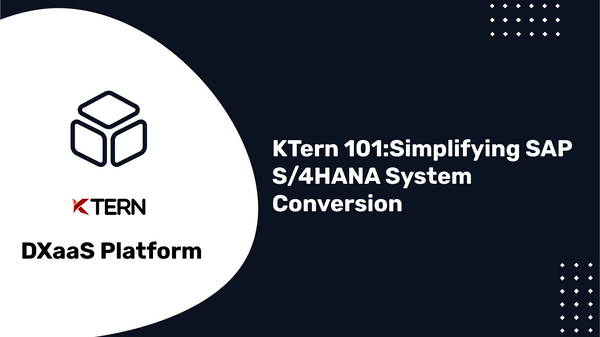How to successfully Adopt SAP Fiori in SAP S/4HANA
Developing software can be a complex and time-consuming process. But what if there was a way to speed up development and make it more efficient?
SAP-Fiori is a software development platform that helps you rapidly develop and deploy business and support applications. In this article, we'll take a look at how Fiori can help you adapt and scale your development quickly.
Table Of Contents
- What is SAP Fiori
- What is the need of SAP Fiori?
- Why we recommend SAP Fiori in SAP S/4HANA projects
- Classification of Applications
- SAP Fiori Elements
- SAP Fiori Design Guidelines
- SAP Fiori Architecture and Adoption Best Practices
- SAP Fiori Rapid Activation for SAP S/4HANA
- SAP Fiori Launchpad Special Features
- Why are KTern’s Fiori App Recommendations providing good results?
- How to handle change management?
- How KTern.AI helps in Change management in the Adoption Of Fiori
What is SAP Fiori
SAP Fiori is an interface that allows for the quick and easy development of software applications. It is based on the Model View Controller (MVC) design pattern and provides a consistent look and feel across all applications. Fiori apps are responsive and can be used on any device, from desktop to mobile.
What is the need of SAP Fiori?
The user and how each individual user works is a major focus of SAP Fiori, with the appearance and experience of the app driving a positive and more efficient user experience. The layout is intended to provide users with direct access to various apps and notifications, allowing them to obtain information and perform actions more quickly. This outcomes in a more effective interaction than the SAP GUI, which requires users to navigate through a series of menus to complete a single task.
It has integrated machine learning capabilities into the environment. It gives a more advanced integrated experience for conversational interaction, machine-generated ratings and recommendations, and design principles that provide a human-centric approach to intelligent system interaction design.
Why we recommend SAP Fiori in SAP S/4HANA projects
SAP Fiori is a user interface (UI) tool that helps developers create custom applications quickly and efficiently. It is based on the SAPUI5 framework and can be used with any back-end system, including SAP S/HANA.
It allows developers to create responsive UIs that are optimized for mobile devices. It also provides a wide range of UI controls that can be used to build sophisticated applications.
It is easy to use and can be quickly learned by developers. It is also very scalable and can be used to develop large-scale applications.
We recommend using SAP Fiori in SAP S/HANA projects because it helps developers to create custom applications quickly and efficiently. It is based on the SAPUI5 framework and can be used with any back-end system, including SAP S/HANA.
Classification of Applications
SAP Fiori provides a comprehensive and consistent user experience across all your SAP software.
However, with so many different types of applications available, it can be difficult to know where to start when it comes to designing your own user interface.
In this blog post, we will take a look at the different types of applications that are available in SAP Fiori, and how you can use them to create a custom user interface for your business needs.
SAP Fiori Elements
SAP Fiori Elements is a library of pre-built UI components that can be used to build enterprise-grade business applications. With SAP Fiori Elements, you can quickly adapt and scale your development efforts to meet the ever-changing needs of your business.
SAP Fiori Design Guidelines
SAP Fiori provides a set of comprehensive design guidelines that covers all aspects of the SAP Fiori user experience. The guidelines are based on best practices from SAP and the design community, and they are constantly being updated to keep up with the latest trends.
- Role-based: It is designed to fit your specific needs and adapts to the way you and your business work.
- Delightful: It improves overall work experience, allowing users to effectively complete their tasks.
- Coherent: The visual design is consistent throughout the platform, which provides regularity throughout a user’s experience, regardless of the current action being performed.
- Simple: The functionality of SAP Fiori is basic and intuitive. Users can easily maneuver from place to place and complete tasks productively with the easy-to-use functions.
- Adaptive: It is accommodating to the way an individual works. It provides instant insight on the information you care about.

The guidelines cover everything from how to structure your SAP Fiori apps to what colors and fonts to use. They also provide detailed guidance on how to create specific types of SAP Fiori user interface controls, such as action buttons and dialogs.
SAP Fiori Architecture and Adoption Best Practices
If you're looking to adopt SAP Fiori quickly and efficiently, there are some best practices you should follow. First, it's important to understand the architecture of SAP Fiori. The main components are the front-end server, back-end server, and gateway. The front-end server handles all the UI5 components and provides the user interface. The back-end server contains the business logic and data. The gateway is responsible for communication between the front-end and back-end servers.
Once you understand the architecture, you can start thinking about how to best adopt SAP Fiori in your own environment. One key consideration is which deployment option to choose: on-premise or cloud-based. There are pros and cons to both choices, so it's important to weigh your options carefully.
Another important decision is which devices to support. SAP Fiori is designed to be responsive, so it can be used on a variety of devices including desktop computers, laptops, tablets, and smartphones. It's important to think about which devices your users will be using most often and make sure SAP Fiori is optimized for those devices. Finally, you need to think about how you're going to roll out
SAP Fiori Rapid Activation for SAP S/4HANA
SAP Fiori is a new user experience (UX) for SAP software that enables businesses to quickly adapt and scale their development processes. SAP Fiori Rapid Activation for SAP S/HANA is a new tool that helps businesses rapidly deploy SAP Fiori applications on-premise or in the cloud.
SAP Fiori library is Rapid Activation for SAP S/HANA and provides a complete set of tools and services for quickly activating and deploying SAP Fiori applications. It includes an easy-to-use graphical user interface (GUI), a library of pre-configured business content, and built-in best practices. This allows businesses to get up and running quickly, with minimal disruption to their existing processes.
SAP Fiori Rapid Activation for SAP S/HANA is available now. For more information, please visit the SAP website.
Recommendations for Building Catalogs, Groups, and Roles
When it comes to building out your UI5/Fiori infrastructure, there are three main areas you'll need to focus on: catalogs, groups, and roles. In this blog post, we'll give you some tips on how to approach each one so that you can adapt and scale quickly as your needs change.
Catalogs: The key to success with catalogs is to start small and then build out as needed. Begin by creating a single catalog for all of your users. As you start to get more comfortable with the tooling and architecture, you can begin creating specialized catalogs for different types of users. For example, you might have a sales catalog, a human resources catalog, and so on.
Groups: Like catalogs, it's best to start with a single group and then add more as needed. This will help keep things simpler as you're getting started. Once you have more groups, you can start thinking about how to organize them in a way that makes sense for your users. For example, you might want to create a hierarchy of groups so that users can easily find the resources they need.
Roles: While creating catalogs, groups, and roles on your for these apps, SAP recommends using basic technical content. The technical catalogs as part of this technical content contain the apps for a product area. We can find the technical catalog by *_TC_* in the technical name.
SAP Fiori Launchpad Special Features
SAP Launchpad is a special feature in the Fiori apps library that allows you to quickly adapt and scale your development process.
By using this feature, you can launch multiple processes in parallel and monitor their progress in real-time. This helps you save time and resources while ensuring smooth and efficient operations.
Why are KTern.AI’s Fiori App Recommendations providing good results?
KTern.AI has created a number of Fiori app SAP recommendations that have proven to be extremely successful. we'll take a look at why our Fiori recommendations are providing such good results.
- Analyzing the usage logs
- Automatically analyses the connected system and recommends and it also helps to find the necessary Fiori applications
- It determines the applicability score of each recommended Fiori app along with its separate module and sale
- Provides the list of stakeholders and the impacted places for each Fiori App
How to handle change management?

- SAP change processes must be uniform and actively monitored. Find a partner whose development and configuration resources can be matched to the change control needs of your company
- Make sure your chosen partner adheres to crucial compliance laws and has an automated record-keeping system to track all technical and functional modifications made to your SAP systems.
- Working with a partner that can successfully manage complicated multiple SAP environments is essential. The correct partner must be able to integrate functions especially created to ensure that SAP changes made in the primary landscape will be re-applied if relevant to the second landscape.
- To prevent issues with conflict and sequencing, your SAP change management platform must be able to manage and coordinate SAP changes across several staged environments.
- By selecting a partner who can guarantee that your company's requirements are constantly met, you may avoid sequencing and dependency issues.
How KTern.AI helps in Change management in the Adoption of Fiori
KTern offers significant assistance across all facets of managing organizational change. Its component that recommends training scenarios examines the connected system which is called “ KTern’s Training Hub”. It automatically recognizes the business processes that have changed since S/4HANA was implemented. To make these modifications, you must train the end users. Along with the stakeholders who need to be trained. And also KTern Training Hub provides many features to improve efficiency
How KTern.AI an SAP S/4HANA Migration Project
KTern also identifies the pertinent training situations. This will make it possible for the project managers to monitor end-user training and efficiently oversee the change management procedure.
So are you still waiting for a business Partner to get started, Then Journey with KTern.AI