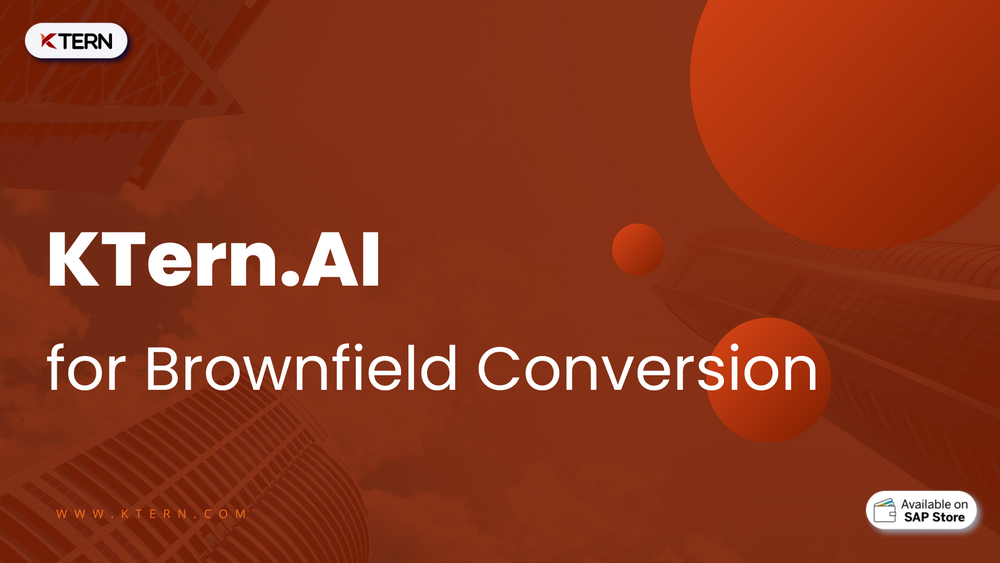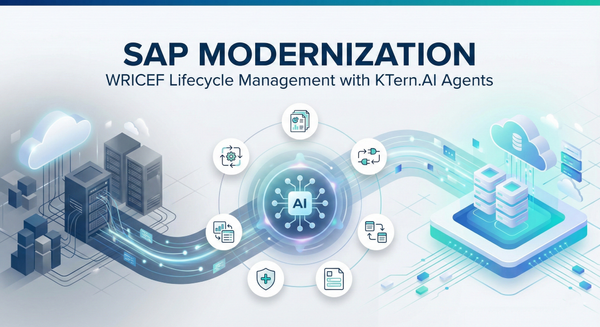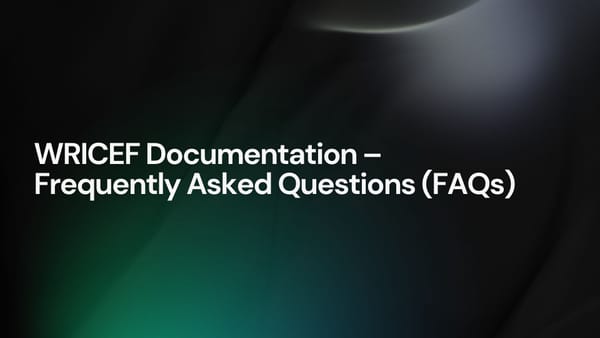KTern.AI for Brownfield Conversion: Unlocking the Power of Intelligent Automation
Businesses across the world are continually searching for ways to stay relevant and competitive, and implementing new technologies is often the key to doing so. One such technology that has taken the world by storm is SAP S/4HANA, which promises to revolutionize enterprise resource planning (ERP) by allowing businesses to process huge amounts of data quickly and efficiently. However, many organizations already have an existing SAP landscape in place, and converting to S/4HANA can be a daunting task. This is where KTern.AI comes in, providing a powerful suite of tools designed to streamline the conversion process and reduce complexity. In this article, we will take a deep dive into KTern.AI for brownfield conversion and how it can help businesses unlock the power of intelligent automation.
What is Brownfield Conversion?
Before we delve into how KTern.AI can help with brownfield conversion, let's first define what we mean by the term. Brownfield conversion refers to the process of converting an existing SAP landscape to S/4HANA. In this scenario, the organization already has an SAP ERP system in place, and the conversion process involves upgrading the system to S/4HANA while preserving existing data, customizations, and business processes.
Brownfield conversion is a more complex process than a greenfield implementation, as there are additional considerations such as compatibility, data migration, and business process optimization. However, it is often the more practical choice for organizations that want to maintain their existing data and customizations while also taking advantage of the latest SAP technology.
Introducing KTern.AI
KTern.AI is an SAP Spotlight Partner with the vision to inspire and democratize SAP centric Digital Transformation as a Service (DXaaS). With the DXaaS Automation Platform, KTern.AI ensures success in SAP investments for enterprise customers & partners. KTern.AI is a global leader in offering cognitive, industry cloud digital workplace with tribal knowledge intelligence & data-driven hyperautomation.
KTern.AI simplifies the effort in SAP assessments, greenfield, conversion, SDT, upgrades & AMS projects, testing, custom code adaptation and change impact mining. KTern.AI provides continuous automation value in end-to-end SAP digital transformation cycles, leading to 7x times accelerated transformations with 24% reduction in overall effort.
Five Digital Streams of KTern.AI
KTern.AI offers 5 digital automation streams to boost the success rate of SAP Digital Transformations in enterprises :
- Digital Maps - Plan your SAP transformations, driven by rapid and comprehensive assessments
- Digital Projects - Ensure productive governance in your SAP transformation projects with remote efficiency
- Digital Process - Orchestrate your SAP process lifecycle with tribal knowledge base & integrity led experience
- Digital Labs - Gain ultimate control and ensure your business reliability with SAP test intelligence
- Digital Mines - Avoid business disruptions with risk-free releases, optimized testing & Intelligent SAP DevOps
KTern.AI for Brownfield Conversion
KTern.AI offers a suite of tools and capabilities to simplify the Brownfield Conversion process. The five streams of KTern.AI - Digital Maps, Digital Projects, Digital Process, Digital Labs, and Digital Mines - can help organizations plan, execute and manage the Brownfield Conversion process efficiently.
Digital Maps
Digital Maps stream of KTern.AI helps in providing an end-to-end view of the current SAP system landscape. It provides an overview of the current system architecture and identifies areas that need to be updated or optimized. This helps organizations to plan the Brownfield Conversion process more effectively, by identifying potential challenges and bottlenecks before they become major issues.
KTern.AI, Digital Maps, connects to your existing SAP ERP system, and starts the assessment process. Equipped with powerful digital bots, Digital Maps provide the following SAP S/4HANA Business assessment, which helps organizations plan their S/4HANA migration process.
- Landscape Assessment
- Business Process Assessment
- Custom Object Assessment
- Business Transformation Assessment
- Timeline Assessment

Landscape Assessment
Understanding your landscape comes first when you prepare your S/4HANA migration assessment. KTern.AI Digital Maps connect to your existing ERP system and with its powerful bots, start its assessment. KTern.AI Landscape assessment provides you with the following insights.
1. Active vs Inactive Users:
Plan to buy a license? Take a count on the users! KTern.AI gives you elaborated details on the existing users, in the existing ERP system, based on their activity status. This enables the enterprises to plan their license purchase.
2. Add-On Analytics:
Add-ons that are supported by the existing SAP ERP system, may or may not be supported by the SAP S/4HANA system. So the support of the existing add-ons has to be verified before the S/4HANA migration. Digital Maps automate the entire process by analyzing the current landscape giving you the entire report on add-on compatibility.
3. Archiving Recommendations:
Why keep the data that aren’t going to be processed? KTern.AI, after the landscape assessment, provides you the information on the data that can be archived on third-party storage. This helps the users to migrate the data which has high priority.
4. Interface Review:
ECC to S/4HANA transformation is only about the Digital core, hence the interface will work smoothly like the previous system. KTern.AI does Interface Review to confirm the connection to S/4HANA is compatible.
Business Process Assessment
Understanding the organizational structure, each Line of Business, and the stakeholders involved in each department enables the enterprise to perform its operations smoothly and in an informed manner. KTern.AI does Business Process Assessment on your existing SAP ECC system and gives you insight into your S/4HANA Migration plan.
Finding out Business Process Relevancy using KTern.AI
1. Process Profiler:
KTern.AI performs materiality analysis of all the Line of Business in the existing SAP ECC system. This analysis provides information on heavily used modules, stakeholders involved in the specific Line of Business, and all the sub-processes present in each Line of Business.
2. Enterprise Structure Mining:
In every S/4HANA Readiness assessment, the organizations need to understand their enterprise structure. Digital Maps drills down the enterprise structure of each module or Line of Business present in the existing system, which makes the S/4HANA migration process organized.
3. Complexity Analysis:
Migration to S/4HANA is an easy process when the organizations are equipped with the proper tools. There might be some complexity in the process which everyone would agree. KTern.AI keeps organizations informed about the upcoming complexities by Complexity Analysis, so they can plan their journey with precautions.
4. Simplification Item Check:
With KTern.AI Simplification Item Check lets the organizations know about potential adaptation work that is required for the organizations to convert the existing SAP ECC system to S/4HANA system. Simplification Item check is an early process of S/4HANA Readiness assessment. This makes the organizations start their S/4HANA migration journey even before installing the software itself.
5. Business Function Analysis:
SAP adds new features and improvements to existing SAP installations in self-contained components known as business functions. You can utilize them in a variety of business procedures. KTern.AI automates the analysis of business functions. After connecting the system, KTern.AI performs a business functions analytics check and automatically categorizes the deployed business functions as active or inactive.
6. Training Recommendations:
Knowledge of the product to the end user is very important because they are the ones who are going to be with the product. Therefore, keeping them informed and educated is essential for the S/4HANA Migration journey. KTern.AI the organizations by providing training recommendations.
Custom Object Assessment
Each organization has its unique method of operation. Their business process differs from other organizations in some way. To solve these issues, standard SAP software is customized to meet the requirements of certain organizations. Migration to S/4HANA has an impact on those custom objects. Thus KTern.AI SAP S/4HANA Business assessment helps the enterprise find the potential impact and make their transformation journey.
1. Custom Object Analytics:
After assessing the entire landscape Digital Maps provide you the insights into the custom objects present on the SAP ECC system. Knowledge of every custom object present in the system is necessary for the S/4HANA migration, and KTern.AI makes it easy for the users. Custom object analytics provides the following insights for your migration journey.
- Custom packages for the number of objects
- Frequently used custom transactions/reports
- Top x custom object stakeholders
- Top x custom object types
- Custom objects summary, and much more
2. Custom Object Impact Analysis:
Using the custom code impact analysis feature of KTern.AI in SAP S/4HANA assessment, you can assess and analyze the syntactical change impact of all the custom Z tables, Z programs, and Z objects. The key activities that can be performed using KTern.AI for the custom code are:
- Identification of affected custom objects
- Scope definition of custom code migration
- Define which custom code needs to be taken to S/4HANA
- Define usage frequency
- Custom code analysis parameters
- Syntactically incompatible change of existing functionality
- Functionality not available but functional equivalent available
- Functionality not available
- Change of existing functionality with a performance impact
3. Custom Object Dashboard:
KTern.AI lets users have a detailed view of the custom objects present in the existing SAP ECC system and it provides a clear view of the result got from the assessment of the existing system.
Business Transformation Assessment
KTern.AI Digital Maps drills down the entire structure of the existing SAP ECC system and provides insights. This empowers the users with the data and makes their S/4HANA migration journey risk-free.
Timeline and Effort Estimation
SAP S/4HANA business assessment is incomplete and inefficient without proper timeline and effort estimation. Digital Maps after its entire assessment of the present SAP ECC system, estimate the accurate cost and resource required for the SAP S/4HANA migration process. KTern.AI's powerful AI-Effort Estimator lets the user know the business support required to complete the project. Digital Maps Effort estimator provides the following insights,
- Recommended Project Timeline
- Recommended Duration Estimate
- Recommended Resource Utilization Estimate
Digital Projects
Digital Projects stream of KTern.AI provides a comprehensive project management tool for the Brownfield Conversion process. It helps organizations to plan, execute, and manage the project efficiently. The tool provides real-time visibility into the progress of the project and identifies potential issues before they become major roadblocks.
KTern.AI’s Digital Projects is the underlying framework which orchestrates collaborative engagement, enables on-time phase closures, ensures knowledge transfer and change management of all the digital transformation stakeholders – customers, partners, system integrators & SAP. The KTern.AI enterprise product suite drives productivity for the businesses and projects on a larger scale in one digital platform.
Project Creation
You will be transported to the Project Launchpad after logging into KTern.AI. A project launchpad is nothing more than a collection of all the projects to which the user has contributed. From this window, you may also establish a new project for a S/4HANA implementation, conversion, or selective data transition.
Additionally, you can create a project calendar and determine the project's timeframe in advance. Then, KTern.AI will automatically create a project plan based on SAP Activate that may be adjusted to meet your needs. If not, you can upload a project plan into KTern.AI from an excel document.

Inviting users to KTern.AI
Once the project has been formed, you can invite additional project participants and stakeholders (from both the system integrator and the customer sides) into KTern.AI so that everyone can see what is going on with the project. It only takes one step to invite users.
You can specify the team member hierarchy and access levels while inviting the users. In KTern.AI, there are four different access levels: Limited, Basic, Standard, and Super.

KTern.AI automatically creates an organisational structure based on the project hierarchy supplied while inviting the users. This will enable you to comprehend the project's reporting structure, sign-off structure, and escalation matrix clearly.
Workspace
A user will by default arrive at the "My Workspace" screen after launching a project. It is a dashboard that gives you a summary of all the project work items to which you are contributing. Tasks, Issues, and Test Cases are the three basic categories of work items in the workspace.

Control Center
The Control Center provides a comprehensive overview of the project's status and allows project managers to control the entire project from a single location. From a single location within KTern.AI, you can define the functional scope and IT scope, keep track of team member discussions, and guarantee project cadence.
During the project, the project manager can additionally add and keep an eye on any risks. You can manage the risk indicators, risk response, and responsible party from within KTern.AI.

Control center contains the following sub-sections:
- Smart project charter
- Intelligent risk management
- Intelligent communication matrix
- Organization structure auto-formulator
Timeline
Users can add and modify tasks in the automatically created project plan on the timeline in the Project Hub. Users can establish dependencies between activities by linking these newly produced tasks to the jobs that came before them.
Each task is listed in the workbook's view, which resembles an excel sheet, along with its corresponding phase, work package, status, and anticipated and actual dates. This workbook is designed to make it simple to add, assign, and update the status of tasks.

In this section, you may also add milestones for phase completions and sign-offs. A milestone may be either billable or non-billable.
Tasks
The SAP Activate framework is the foundation for KTern.AI. It is KTern.AI's beating centre. The Activate methodology's phases and subphases are thus used to categorise each activity. You are always transported to the task wizard when a job is launched. The Knowledge base of KTern.AI is one of its distinctive features.
There is a specific S/4HANAPEDIA knowledge base for each task. Every job, work package, and phase has a clear aim, a suggested course of action, and an expected outcome. As a result, even a SAP consultant with less experience can complete these duties with ease. In order to make everyone's life easier, KTern.AI automatically presents value components, helpful resources, and links for each activity in a single location.

The ‘all Tasks’ page contains a repository of all the tasks in the project. You can create a new task from this page and it will be incorporated automatically in the project plan. It also provides the analytics of the tasks. Approvals of these tasks can be done only by the manager, thus providing complete governance and transparency in the project.
Hence, to sum up the task wizard, it has the following features:
- Intelligent task knowledge base
- Automata launchpad
- Document management
- Task history auto-tracker
Issue Tracker
In KTern.AI, generating an issue is comparable to creating a task. You can add issues/defects pertaining to test cases or general issues associated with any work from a separate issues repository. You can specify stakeholders, planned vs. real dates, and the problem's relationship to a certain parent task when generating an issue. As a result, KTern offers a solution for all project managers and important stakeholders to work from a single location exclusively.
You can follow all the modifications that have been made to that test case since it was generated because KTern.AI also records the history. Additionally, you can raise the problem with SAP directly through KTern.AI

Issues has the following features:
- Intelligent issue knowledge base
- Defects auto-handling
- Document management
- Issue history auto-tracker
Test Cases
You can also create test cases from the Project Hub. The test case creation and execution is part of the Digital Labs of KTern.AI and is explained in detail in this article.
All the issues, tasks and test cases can be exported in the form of an excel sheet.
Calendar
The Calendar offers a calendar view of all of your tasks, issues, and test cases along with their associated statuses.

Additionally, KTern.AI itself offers the ability to build Events. You can invite guests, schedule repeating meetings, and link these events to specific tasks or work packages. Additionally, you may assign CTAs and write meeting notes inside the event. Multiple email threads, zoom calls, and Microsoft meetings
Document Repository
The main objective of the files/document repository is to have all the project related files and documents in one single place within KTern.AI. In this way, the entire knowledge and information regarding the project can be found by anyone, accessed from anywhere in one single place.

The document repository contains:
- Auto-organized document repo
- Work item files auto-manager
- Meeting files auto-manager
- Charter files auto-manager
Forum
The Enterprise forum is more like Facebook where all the project members can have discussions regarding the happenings of the project. It has the following features:
- Global discussion forum
- Work item conversations
- Auto announcements and posts
- Automata collaboration
Sign-Off Wizard
A SAP S/4HANA migration effort is difficult and fraught with uncertainty. Therefore, adhering to the project's schedules and making sure the activities are completed in the right order are crucial for the project's success. The KTern.AI sign-off wizard aids in the methodical approval of successive phases and ensures that the system goes online according to schedule.
You can build numerous sign-off groups and objects with KTern.AI. Following that, you can map a number of activities, problems, and test cases under each sign-off item. These sign-off items may receive hierarchical approval from the appropriate stakeholders. Each scenario and sub-scenario has a single root node from which sign-off items can be generated. Then, the consultants, ABAPers, testers, department heads, project managers and project champions from both the system integrator side and the customer side can approve these sign-off items. This ensures complete visibility and transparency. Also, there will be fewer problems during cut-over orchestration.

The sign-off wizard has the following features:
- Sign-off approval auto-orchestrator
- Sign-off stakeholders management
- Compliance checks
- Q-gate validation and phase closures
Dashboard
The dashboard contains the analytics of the work items which can be viewed as per the different phases, work packages, status of the work items, stakeholder, modules and business processes. Thus, the project manager can have a clear view on the happenings of the project.
The Dashboard has the following features:
- 25+ KPIs based dashboard and workspace
- Automated charter, test, meeting reports
- Resource utilization tracker
- Overdue alerts and risk insights

KTern.AI also provides a Resource Utilization chart. This chart has the list of all the stakeholders along with the status of their respective work items. This makes the project manager’s job easier and be well-informed of any discrepancies and timeline lag in the project.
Digital Process
Digital Process stream of KTern.AI helps in analyzing the existing business processes and identifying areas that can be optimized. It provides an end-to-end view of the existing business processes and highlights areas that can be improved. This helps organizations to streamline their business processes and ensure that they are optimized for the new system.
KTern.AI Digital Process is primarily focused on better modelling and simulation of your business processes in response to changes, thereby enhancing your company's efficiency. It consists of all the business processes that have been recorded as part of the system. It adds a lot of value to the table such as
- Streamlined tracking and monitoring of Business Process activation, implementation, and orchestration of the enterprise operations
- Analytical wizards for custom process profiling by objects, stakeholders, application, scope of optimization, impact and custom to standard process adaptation insights in S/4HANA
- Enablement advisory with automated training scenario and stakeholder recommendations in view of the process transformation
Business Process Management
A process is a set of logically related activities performed to achieve a defined business Outcome.
The Digital Process Cockpit of KTern.AI enables you to manage your business processes in a holistic way: you can describe both business and IT perspective on processes, applications and system landscapes in one place. So business documentation and system reality are always synchronized.
Process Hierarchy
Business processes can get quite complex and this makes it tough to model a real big process into just one graphical model. It makes no sense to model an end-to-end-process like “order to cash” into just one graphical model comprising everything like “article selection to shopping cart”, “submission of purchase order”, “money transfer”, “packaging”, “logistics” etc.
A process hierarchy is necessary to divide complex processes into smaller parts. A process hierarchy follows the “from abstract to concrete” principle. This means it provides information about the processes on different levels of granularity. Therefore, it is possible to get information about the abstract value chain (e.g. Purchasing, Production, Sales) or about very specific process steps and their logical order (e.g. create customer, approve purchase order). A process hierarchy is defined by its levels and the information given in these levels.
It is key to have a defined information base on each level (e.g. a process step is always performed by a specific role instead of an abstract organizational unit), otherwise process models won’t be comparable at a later stage. The model below shows the process hierarchy model and provides an example for each level - the process model consists of six levels.
Level 1 – Line of Business
A high-level aggregation of company functionality (core ore support functionalities, depending on the view of processes to be analyzed).
Level 2 – Process Group
A bundle of processes that belong to the same area of responsibility dealing with similar tasks and activities for functional or other reasons.
Level 3 – Scope Item
The Business Process is the level that aggregates business oriented functions or steps to a unit that is meaningful and comprehensive in the sense that the steps or functions incorporated are essential to fulfill a business mission related task. I. e. a Business Process is defined by steps that transform an input into an enriched output.
Level 4 – Scope Item Variant
The Process Variant is meant to fulfill the same business mission but in a different manner or with a different application compared to a Business Process. I.e. Input and Output are more or less the same but the way to reach the output is different. Each Business Process (or variant) consists of process steps. The steps itself contain activities performed by an user or a system in order to fulfill the business mission.
Level 5 – Process Step
An activity performed by a user or a piece of software together with other Process Steps forming a Business Process or a Business Process Variant i. e. Business Processes do consist of more than one process step.
A Process Step is an activity that is related to exactly one object (e.g. human, sheet of paper, purchase order (system) …).
A Process Step is typically executed by one person and documented using an appropriate representation of the object (paper, data in IT-system…).
From a user interaction point of view a Process Step is a single work task in a causal work flow without role change. A Process Step is typically identified by the fact that the task owner has got all necessary responsibilities to execute the task. A Process Step can be performed by a human being alone or by an interaction between human/system and system/system.
Process Catalog
Process Catalog displays the list of Process in tree structure by clearly showing the various levels of Process components (L0-L5). There are three views in Process Catalog.

They are
- Catalog View
- Table View
- Spreadsheet View
Catalog View
This is the default view of Process Catalog. You can see the process components in tree manner. You can find the level of process component using the icon and tooltip found against each tree table entry of Process catalog.

Table View
You can switch over to Table view by clicking on the second icon present in the toolbar of Process catalog (found at the top right corner). This displays all the process components in table view. This view is very helpful if you need to filter the process components based on Assigned to, Created by, Status and Process level fields.

Spreadsheet View
You can switch over to Spreadsheet view by clicking on the third icon present in the toolbar of Process catalog (found at the top right corner). This view is helpful in easy-editing of various process components by giving good user experience to the user like he/she works in Spreadsheet.

RISE with SAP for process governance
It has a number of features which helps in carrying out the RISE with SAP transformations, one being the process cockpit. Here you have a list of all the business processes where you can reimagine your processes in a holistic way and steer your transformation programs better. There is also a process modeler where you can change the workflow of your business processes for better performance.
You can also perform complexity analysis for the RISE with SAP projects. KTern.AI does the analysis of the entire system and finds out the parameters that will pose as a risk during your transformation. So the user can know what will happen if he/she chooses any of the Digital transformation approach and can handle the risk much better.
KTern’s Custom Code Remediation
KTern.AI is an all-in-one product suite built for SAP Digital Transformations. With decades worth of SAP Tribal knowledge combined with automation, governance and collaboration capabilities, KTern.AI is built to help the existing ECC customers migrate to S/4HANA. KTern.AI covers the entire lifecycle and guides you before, during and after the conversion. Its inbuilt S/4HANAPEDIA rule engine combined with several modules eases the transition from SAP ECC to SAP S/4HANA.
Typically, in a system conversion project, the ABAPERs go through each custom program/ code and identify the incompatible custom code for S/4HANA. After identifying them, they manually do the necessary changes to make the custom code compatible and move the changes to Transport Requests (TR). But, with KTern.AI, you can automate this entire process, thus saving much of your time, effort and resources.
How to perform Custom Code Remediation
It is necessary to analyse all the custom objects and custom programs in the Assessment phase of a system conversion. It is done, primarily, to assess the complexity and the amount of effort and timeline of a S/4HANA transformation project.
KTern.AI stores the results of the Custom Code Impact Analysis from the Assessment phase in the Custom Code Catalog. You can also auto-import the custom objects to perform the initial analysis.

This list contains all the custom codes which should be remediated while moving to S/4HANA. It also contains the corresponding impact score and usage frequency. The AI-powered S/4HANAPEDIA rule engine of KTern.AI calculates this impact score and usage frequency automatically. Once you have this list, you can start the custom code remediation during the Explore phase.
Custom Code Information Wizard
Each custom object object and program has its own Custom Code information wizard. The Information Wizard further has three tabs:
- Custom Code Center
- Custom Code Lab
- AI-powered Remediation Engine
Custom Code Center
KTern.AI provides the basic information on each custom program in the custom code center. It consists of the following basic information:
- Impact and Optimization score
- Security Score
- Usage Frequency and Priority
- Module to which the custom code belongs
- Custom Code type
- References and relevant discussions
In addition, the ABAP lead or the Project Manager can assign these custom codes to relevant ABAPERs (stakeholders) to perform the remediation from the Custom Code Center itself. The stakeholders can also upload files and have discussions. In short, the custom code center provides a 360-degree view on a custom program and provides a platform to collaborate seamlessly with the other project stakeholders.

AI-powered Remediation Engine
KTern’s AI-powered auto-recommendation engine provides the technical consultants with a list of remediation recommendations. Based on their assent, they can auto-remediate the code by just clicking on the auto-remediate button. The code will then be pushed into the SAP system and is recorded as a transport request.
In addition, KTern.AI also provides the option of remediating many custom programs in one go. This can be done using the Bulk Remediation option. You just have to choose the custom programs which you wish to remediate and click on the Bulk Remediation button. As simple as that.

Custom Code Lab
Custom Code Lab provides AI-based insights of the custom code and also a development environment to edit the code manually.
The key features of Custom Code Lab are:
- Code Editor
- Code Diagnostics
- Code Performance
Code Editor
This is the ABAP code editor, where the ABAPERs and technical consultants can manually remediate the code and push the code to the Transport Request. If the technical consultants want to make additional changes, in addition to those by KTern.AI itself, they can do so from the code editor itself.

Code Diagnostics
KTern.AI analyzes the custom code and provides the results and recommendations to optimize the code for SAP HANA in the following categories:
- Adaptation checks
- Performance checks
- SAP HANA optimization checks
- Security Audit checks

Code Performance
KTern.AI also provides the ABAPer with insightful information on the code performance and quality. The information such as the number of steps taken to execute, total response time, average response time, total DB time, DB time (in percentage), total sequential read time, total change time are depicted in the form of statistical widgets.

Digital Labs
Digital Labs stream of KTern.AI provides a sandbox environment for testing and validation of the upgraded SAP system. It provides a safe and secure environment for organizations to test their upgraded SAP system before deploying it to the live environment. This helps organizations to identify and address any issues before they become major problems.
Digital Labs of KTern.AI is tightly integrated with Digital Projects hub, which is the project management suite. Typically, the testers would be testing the various test cases on one side and the governance would take place via emails or chat or any other project management tool. The whole process was cumbersome and arduous for all the stakeholders involved.

Therefore, we developed Digital Labs of KTern.AI to execute, manage and collaborate all the testing related activities of an S/4HANA migration/upgrade project from a single place. The features of Ktern.AI's Digital Labs are
- Test Repository
- Test Scripts & Evidences
- Test Reporting
- Test Scenario Recommendations
- UAT signoffs
Digital Labs of KTern.AI is tightly integrated with Digital Projects hub, which is the project management suite. Typically, the testers would be testing the various test cases on one side and the governance would take place via emails or chat or any other project management tool. The whole process was cumbersome and arduous for all the stakeholders involved. Therefore, KTern.AI Digital Labs was developed to execute, manage and collaborate all the testing related activities of an S/4HANA migration/upgrade project from a single place.
Test Repository
Govern your test plans, test scenarios, test cases with its scripts for a smart test management, that offers the robust digital workplace for the SAP testing.
Test Plans
With an intelligent test platform designed for change, you can ensure perfect SAP process performance. The library of test cases will make it easier for test managers, engineers, and testers to implement coordinated control over continuous testing.
Test Scenarios
Map the steps of your business process as scenarios to simplify the test governance process. To create end-to-end process testing, group your test cases and create scenarios.

Test Cases
Utilize test cases that include test scripts, evidence, and defects to test the key components of SAP. This includes scheduling the timeline and the stakeholders, tracking the status, wiki/notes capture, referencing sources, file management, and chat collaboration.

Test Scripts & Evidences
Streamline continuous testing with governance of your test scripts, evidences, defects and achieve stable captures in the world of SAP Fiori testing.
Test Scripts:
Create your test scripts using UI captures that are focused on stability. The task of creating digital scripts that include test steps, screenshots, actions, locators, and expected results will be made simpler for test engineers and IT consultants using KTern.AI.

Test Evidences
Create your test evidences based on the execution of test scripts. Validate and capture actual outcomes for test steps with test passed vs failed status. Generate defects for test evidences with failure occurrences at any part of the test step.

Test Defects
Test and create test defects to manage the complete lifecycle with issue wizards. Map the test defects to associated evidences for seamless integrity and assign resolution owners to fix the defects and be informed with notifications.

est Reporting
Gain visibility of your SAP testing with auto-generated test reports, materiality insights, passed vs failed reports, defect resolution status and test stakeholders tracking.
Test Materiality
Ensure reliability in your testing of reference process items, prioritized by value, volume and velocity. This would simplify the work of Test Managers, Test Engineers, Business Heads to plan and monitor the test lifecycle with insightful reports.

Passed vs Failed Reports
Generate test outcomes with status to determine the reliability of software upgrades. Drive continuous testing in various timelines and benefit from outcome based insights and analytical dashboards.
Defect Resolution Status
Determine the status of defects created from test failures and associated with test evidences. Monitor the nature of defects, resource utilization and understand the nature of fixes with defects status in everyday issue tracker

Test Scenario Recommendations
Accelerate timelines and reduce efforts in test automation with data-driven test scenario recommendations, specific to the industry in a non-invasive approach.
Data-Driven Testing
Embrace intelligent test automation with identification of test scenarios, specific to the SAP landscape. This would simplify the work of Test Engineers, Testers, Test Managers, Business Users, IT Consultants, RPA Developers in understanding the business and orchestrate shift-left testing.
Accelerated Continuous Testing
Benefit from unified experience for continuous testing, that ensures rapid orchestration across the different phases of testing from discovery, preparation, execution, monitoring, management and UAT signoffs.
UAT signoffs
Orchestrate UAT signoffs for every release and Go-Live, to simplify the intricacies of a complex SAP ecosystem with automation driven workflows.
UAT SignOff Orchestration
Signoff the testing with intuitive features that help approve or reject based on review of signoff items built in a organized tree matrix. The signoff item has multi-level provisioning of orchestration of stakeholder approvals from stakeholders of SAP customers and system integrators.

UAT Reviews & Approvals
Review, approve or reject the test signoff items and steer a robust governance in order to overcome the challenges in conventional test management, that is always dealt with user negligence in the quality of functional testing across different Lines of Business.
Digital Mines
Impact analysis is a major featuristic aspect of the prerequisite process of conscious management. The analysis provides a spot-on comprehension of the implications of, a change proposed, or imagined, very accurately. It results in helping the teams in forming consciously informed business decisions, without any discrepancies on, as to which proposals to approve and, go ahead with.
The analysis assesses the proposed or imagined change, intricately, in order to recognize the certain components that might need to be created more efficiently, would need slight modifications or, have to be disposed of. further, it pushes to estimate the essentials, like the effort associated with implementing the particular change or, changes and, bringing them to life.
Bot Console
The bot handles the transport requests and then analyses the requests, the possible impact it can have and further implications due to the impact.
KTern.AI deploys 5 bots per mine which are :
1. The technical Impact bot
2. Process Impact bot
3. Test Impact Simulation bot
4. Change Impact Analytics bot
5. Test-Fit Execution integrity bot

Mine Information
The platform provides the basic information regarding the launched bot in the mine :
1. Name of the mine
2. Status of the Bot
3. Number of transport Objects
4. Number of transport requests handled
Transport requests
Prior to the platform displays the complete analysis, KTern.AI provides a consolidated list of transport requests handled which include :
1. Transport Id
2. Type
3. Description
4. Stakeholder/Owner
5. Status
6. Number of Objects captured
Change Impact Analysis
The platform provides the report of the overall analysis of the change impact, where the number of overall processes are mentioned and further the number of impacted cases which includes :
1. Impacted Process Steps.
2. Impacted Test Cases.
3. Top Business Stakeholders & Top Impacted Business Process Steps.
KTern.AI improves the approach of change impact analysis by decreasing the time of analysis, intelligently managing the test cases and also provides a detailed report on the entire impact analysis with respect to the stakeholders, the type of business process and also the possible impacts.
Autonomous Enterprise Release Impact
KTern.AI aims to automate the entire process of change impact analysis by involving intelligent bots carrying transport request of the changes or modifications, and then providing a detailed report of the impact on different process , test cases, predicting and creating possible test cases.
Technical Impact Analysis
KTern's Technical Impact Analysis provides a detailed report into the different types of objects about the impact they made, the responsible stakeholders and the level of impact which was made.
Process Impact Analysis
The Process Impact analysis is based on the different process steps involved and the impact on the process steps and the stakeholders.
Test Case Impact Analysis
KTern.AI uses the test case repository of the system to analyze the test case and point out the necessary cases which has to be tested based on the impact which can be made, the platform classifies the test cases into :
1. Fit View
2. Gap View
Check Out More at Change Impact Analysis with KTern.AI
KTern.AI Hanapedia
HANAPEDIA is an exclusive search engine for the SAP community, which is using KTern.AI. Just a single click away from identifying your auto recommended assets. Complete access to view, upload and download assets under your project in a quick period. HANAPEDIA can serve as a digitized knowledge base engine for your organization, resulting in increased productivity.
During the SAP transformation journey, KTern.AI as a DXaaS platform helps SAP customers and system integrators by governing and speeding up various processes that are involved. HANAPEDIA helps the stakeholders in searching, viewing and governing various assets or documents that are involved in the project. The knowledge and experience of the SAP environment, along with KTern.AI’s data are digitized into an intelligent knowledge base engine called “HANAPEDIA”.

HANAPEDIA searches the contents of the assets to give accurate search results. HANAPEDIA is tailor-made for the SAP community and behaves as an organization’s knowledge-based repository to search for any previously used SAP assets. E.g., Templates, Reports, Plans, Agendas and Reusable code bases.
Integrity led experience
Embrace your materiality driven SAP business process intelligence for the complete lifecycle of processes with wizards offering integrity led experience.
Process Stakeholders
Achieve excellence in transformation with integrity-led planning. Invite and manage process associated users with RBAC for a successful governance, implementation and go-live of the transformation projects.

Process - Project Integration
Leverage the unified, agile, integration driven reference features. Leverage the unified, agile, integration driven reference features in Digital Process and Digital Projects to improve productivity. This would bridge the SAP Scope Items and SAP Activate workitems, inorder to ensure the successful implementation of SAP business processes.

Process - Testing Integration
Leverage the unified, agile, integration driven reference. Leverage the unified, agile, integration driven reference features in Digital Process and Digital Labs to accelerate testing. This would bridge the process items with test cases, inorder to ensure the successful functional testing of SAP business processes.

Benefits of using KTern.AI for Brownfield Conversion
Simplified planning process
KTern.AI provides an end-to-end view of the existing system landscape, which helps organizations to plan the Brownfield Conversion process more effectively. This helps organizations to identify potential challenges and bottlenecks before they become major issues.
Improved project management
KTern.AI provides a comprehensive project management tool that helps organizations to plan, execute, and manage the project efficiently. The tool provides real-time visibility into the progress of the project and identifies potential issues before they become major roadblocks.
Streamlined business processes
KTern.AI provides an end-to-end view of the existing business processes and highlights areas that can be optimized. This helps organizations to streamline their business processes and ensure that they are optimized for the new system.
Conclusion
To conclude, KTern.AI is your perfect SAP DXaaS solution to accelerate and automate your SAP S4HANA Conversion.
Interested in KTern.AI being your tool to effective SAP S/4HANA Conversion. Click HERE to get started.
Contact us in case of any queries.