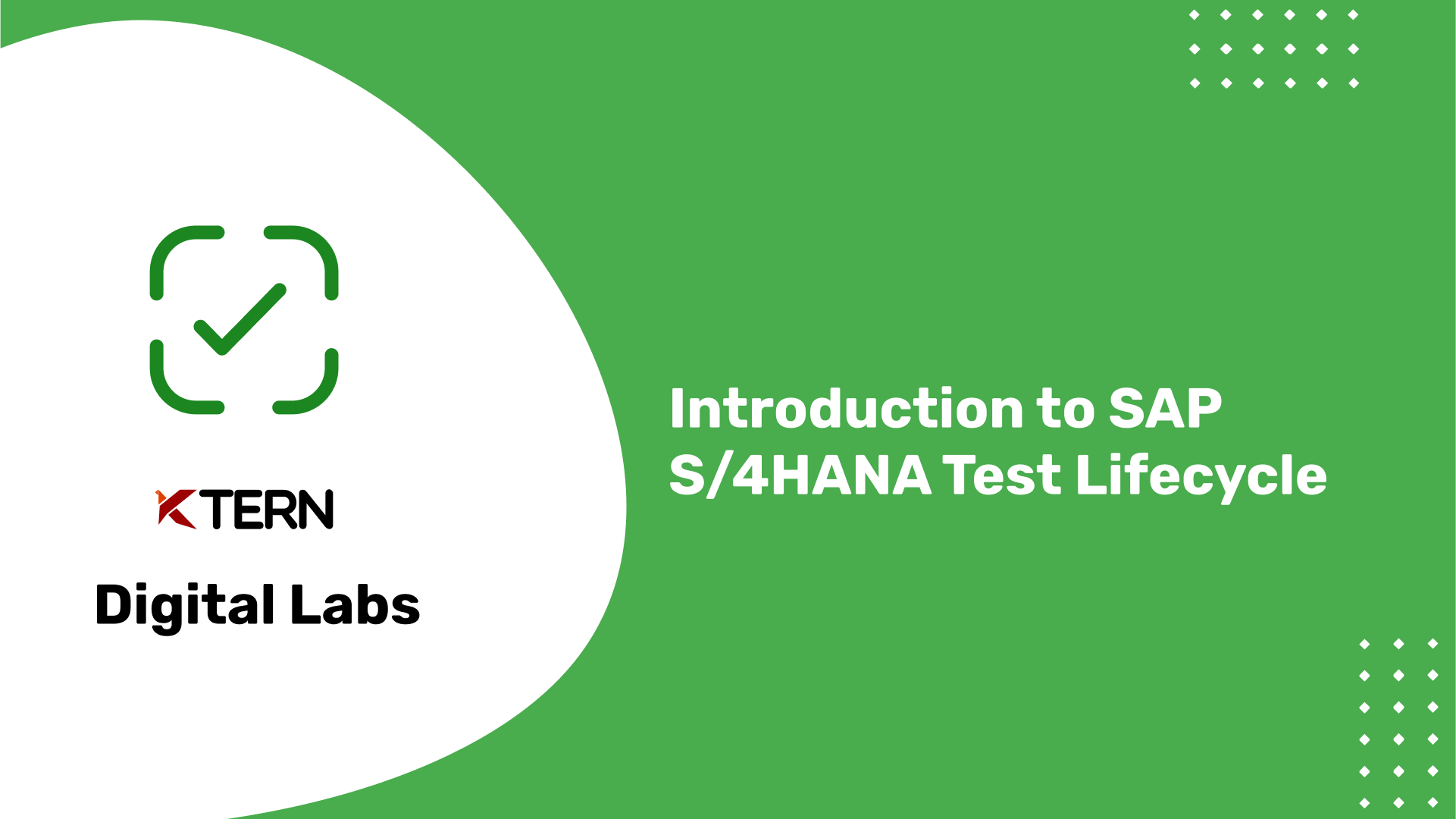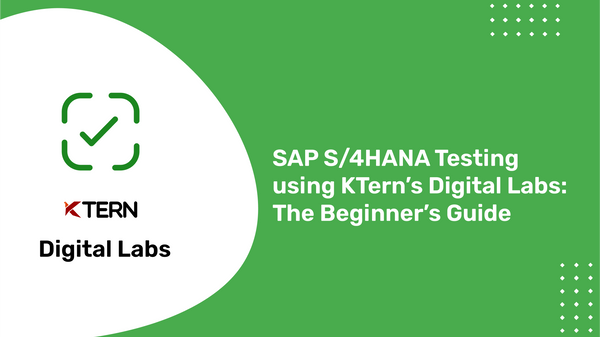Introduction to SAP S/4HANA Test Lifecycle
SAP has the world’s biggest repository of business processes. However, all the business requirements of a customer cannot be mapped with SAP’s business process. Hence, customization in business processes is inevitable for any SAP S/4HANA migration project. Customized business processes must undergo rigorous testing as it is developed in the customer namespace.
The testing of business processes is mandatory in all the following situations:
- New feature addition to the S/4HANA system
- Bug fixes
- SAP kernel updates
- Support packages and stack updates
- OSS notes implementation
Table of contents
Test Lifecycle Management

As per the SAP Activate Methodology, the test lifecycle consists of three phases:
3 Phases of Test lifecycle |
|---|
| Test Planning |
| Test Preparation and Execution |
| Test Validation |

Test Planning
To minimize the number of issues during or after Go-Live, it is critical to manage the quality of the solution. As part of any scheduled maintenance event, it is necessary to consider and plan the testing cycles required to mitigate production support issues.

In this stage the following key elements of the test planning must be documented:
-
Project Testing Objectives & Assumptions
* Unit Testing is complete before Integration Testing * Unit Testing is only required for delta functionality -
Test Scope
-
Types of Testing
* Unit Testing * Business Process (String) Testing * Integration testing * Data Conversion Testing * User Acceptance Testing -
Testing Approach
* Description on how different test types relate to each other * e.g. how a successful unit test is a prerequisite for doing a string test or how a migration test results might lead into a pre-requisite for a user acceptance testing -
Testing Deliverables
-
Test processes per phase, test environment, test tools
-
Test Automation
-
Testing Tools - which tools will be used to perform different tests (e.g. KTern, SAP Solution Manager)
-
Defect Management
* Description of how defects will be documented (e.g. Test Workbench in SAP Solution Manager) -
Roles and Responsibilities
* Description of required test roles and responsibilities * Test lead and responsibilities of individual project team members related to testing
Test Preparation and Execution
As determined in the evaluation of the existing test materials and documented within the testing plan, additional assets may need to be developed to support the execution of the testing cycles. Develop the missing test materials and test scripts in accordance with the detailed test plan.
The small change in a small component of S/4HANA can have a large impact on businesses - positive or negative but negative most of the times.
Preparation
Within in each implemented solution scope, the following steps need to be executed:
- Extend best-practice test cases
- Develop delta process test cases
- Finalize integration and user-acceptance test cases and plan
- Prepare approval procedure
- Prepare tool adaption and delta user acceptance test training
- Prepare a test environment with the required test data as defined in the activity Test Planning. Once the tests have been planned and test data is available on the test systems, testing can begin.
It is important to execute realistic data sets that represent production operations of critical business processes.
Execution
The typical process for the Realize phase is as follows:
- Software developers perform unit tests in the DEV system. Depending on the type and scope of the test cycle, various functional tests are performed.
- Manual testers are provided with the tester handout document and receive details regarding their test package by e-mail.
- Automated tests are scheduled or started directly.
- Every test that is executed is logged and documented with test notes and a test status is set manually or automatically.
- If the system responds in an unexpected way during manual testing, for example, if an error message appears, the tester records the incident in the corresponding ITSM system, attaching screenshots, log messages, and so on. Usually, this also must be done manually even for automated tests.
- The incident is sent to the persons responsible for analysis and categorization of defects, who then corrects the defect in the development system.
- The correction is transported to the test system according to the existing arrangements and timelines, where it is then retested.
Activity Integration Validation
-
Given the complexity and heterogeneity of modern software solutions, SAP recommends performing the Activity Integration Validation, especially for important business processes.
-
The Activity Integration Validation involves gathering and subsequently evaluating a substantial amount of data from the software applications that are active while a given business process is being executed.
The Activity Integration Validation allows you to identify the hidden warnings and error messages that frequently occur at the interfaces between applications.
- Furthermore, the operations team should monitor the testing system as if it were production, in order to gain early visibility and hands-on experience to possible production issues.
Load Testing
-
If large-scale changes are made or new software solutions are implemented, load tests should be performed before these are used in production.
-
These tests simulate a situation in which the expected load (known number of users and background load in a load-peak situation) is simulated. In doing so, the system behaviour while handling large data volumes can be inspected.
Testing is a time-consuming process, but make sure that you do not cut corners. Quality time spent on testing can go a long way in saving you from unforeseen glitches.
Test Validation
The steps involved in the Test Validation Phase are:
1. Prepare User Acceptance Test plan
Update the existing integration test cases, end-to-end customer business process scenarios, based on the learnings from previous test phase. UA test plans and test case documentations are stored in Solution Manager.
2. Prepare and document User Acceptance Test Case
The purpose of this task is to document the UA test case outlined in the UA test plan. This activity also contains aligned setup of relevant test data that will be commonly used.
3. Execute User Acceptance Test Case
Perform the test according to previously defined plan. During the test all issues must be logged and documented in the system for traceability purposes.
4. Perform defect resolution for User Acceptance Test:
Resolve any issue identified during testing. It is crucial that these issues are re-tested by the users that reported them (or designated re-testers) and that they are confirmed.
5. Obtain User Acceptance Test Sign Off
Obtain customer approval (sign-off) of the User Acceptance Test.
The SAP S/4HANA test life cycle with Ktern typically involves the following stages:
- Planning: This stage involves defining the scope and objectives of the testing, identifying the resources and tools needed, and creating a testing schedule.
- Preparation: In this stage, the test environment is set up, the test data is prepared, and the test cases are written.
- Execution: During this stage, the test cases are run, and the results are recorded.
- Evaluation: The results of the testing are analyzed, and any defects or issues are identified and documented.
- Reporting: A report on the testing is created and shared with the relevant stakeholders.
- Closure: This stage involves completing any necessary follow-up tasks, such as fixing defects, and closing out the testing process.
- Ktern is a software testing tool that can be used to automate various tasks during the test life cycle, such as creating test cases and executing tests. It can help to streamline the testing process and improve the efficiency of the testing team.
Intrigued to learn more about KTern’s Test Management Suite? Schedule a guided demo to receive a 30-minute express session on KTern, its role & value in SAP S/4HANA conversion, and a walkthrough of the product.
Conclusion
At-last, in this blog you have a better understanding of the test lifecycle for SAP S/4HANA and how it can make your testing process more efficient.
If you want to know more about the features of KTern.AI, Get Started with us.
If you have any queries, feel free to Contact us.